Convert to File Child |
DEVELOPER |
Convert to File Child |
DEVELOPER |
Click on the Manage Children Definitions icon ![]() in the File Definition toolbar and click on Convert.
in the File Definition toolbar and click on Convert.
This option converts an existing file definition into a child. A list of all file definitions pointing to the same physical file as the master is shown and any of these can be selected for conversion to a child.
As for Create New File Child, the suffix to be appended to all the master’s variable names, and an optional description can now be entered.
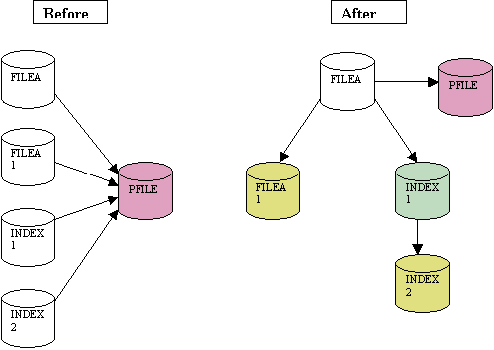
In the above ‘Before’ diagram, FILEA and FILEA1 are file definitions pointing to the same physical RDBMS file, PFILE. INDEX1 and INDEX2 are file definitions pointing to an index that has been created for the RDBMS file PFILE. This means that you have 4 PROIV Developer file definitions to maintain.
In the ‘After’ diagram, FILEA1 has been converted to be a child of FILEA. INDEX1 has been made a Map on FILEA. INDEX2 has been made a child of INDEX1.
The run-time behaviour of the files has not been changed (see the warning below), but there is now only one file definition to maintain, FILEA. (The map INDEX1 may need maintenance, depending on the changes to FILEA, but this will be unusual).
|
This option should be used with care. |
Topic ID: 500059