|
Base configuration Dashboard |
proiv dashboard |
 |
Base Deployment page appears after you sign in to PROIV Dashboard. The dashboard is divided into three sections (BASE DEPLOYMENT, DEPLOYMENTS and HEALTH ISSUES).
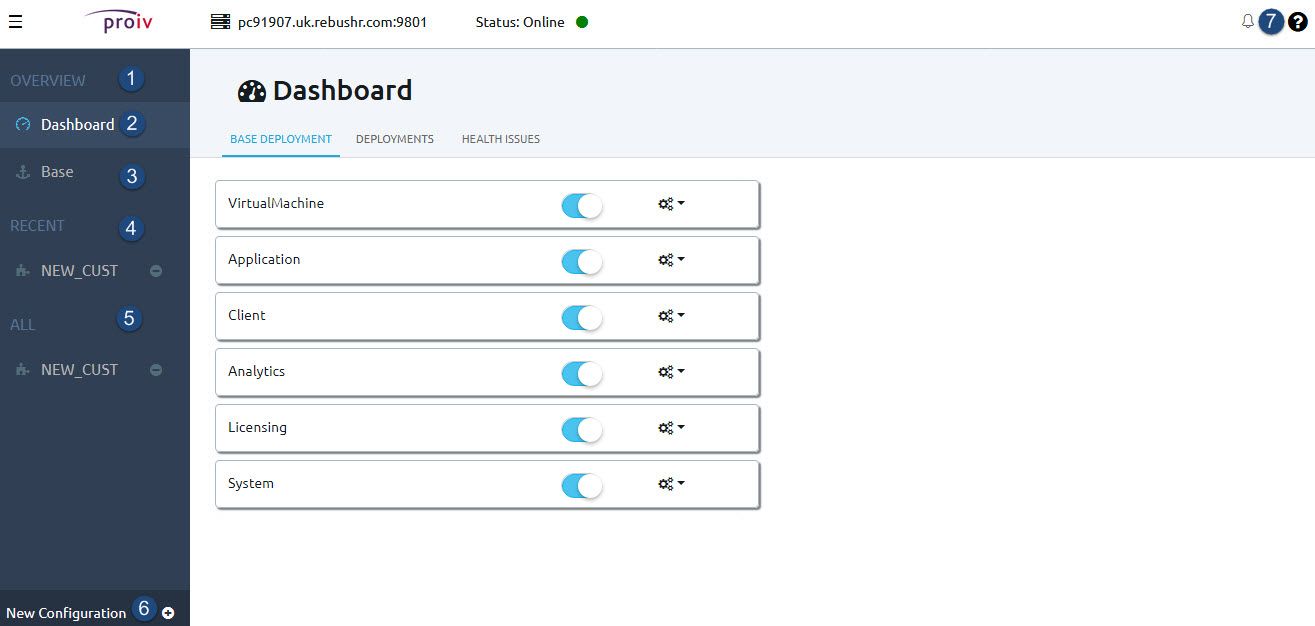
The following table describes the administrative sections of the Dashboard
that are available by default after installation.
|
Section |
Description |
|
|
Click a section on the navigation bar to access the information and tasks that are associated with that section. Each time you open PROIV Dashboard, the Dashboard page appears by default. |
|
|
Base Deployment - Displays a list PROIV components and their associated actions on the dashboard view. These components represent the Base configuration. The slider highlighted in blue indicates that the component is ready for deployment. Refer to the Base Deployment page for more information. Deployments - Displays a list of deployments (PROIV instances) that are created in your installation. Each deployment id is named with a combination of configuration name and profile name [configuration name - profile name]. The actions button next to each component helps you perform necessary actions on the component. Refer to the Deployments page for more information. Health Issues - Displays the health check report of your application. The most recent alerts appear first in the list; however, you can sort the alerts in the viewer based on the sort order. Refer to Health Issues Dashboard for more information. |
|
|
Application's default set of configuration. BASE configuration provides an organized view for all PROIV components (functional areas) into two sub sections with names Settings and Operations. The Settings page for each functional area provides information about the configuration fields associated with that area, for example, Virtual Machine - General Settings. The Operations page includes tasks that you can use to view or change settings, or to run programs that require multiple steps. |
|
|
The recent configurations that are requested from the server. |
|
|
The complete list of configurations in PROIV Dashboard. |
|
|
Adds a new configuration to the application. |
|
|
Displays context-sensitive help. |
Related Topics
Getting Started with PROIV Dashboard
Topic ID: 900007










 Overview (Left Panel)
Overview (Left Panel) Dashboard
Dashboard Base
Base RECENT
RECENT ALL
ALL New Configuration
New Configuration Help
Help