Gateway tasks
performance monitor
Gateway tasks |
performance monitor |
Gateway Task calls
The PROIV Gateway component executes PROIV tasks using a Java API (Application Programming Interface). To achieve a holistic view of an active Gateway transaction, you must enable Gateway component and capture the performance data. For further information, refer to Configure Data Components
The following transaction events are generated in the Gateway component:
1. Task is received by the Gateway
2. The Gateway sends the task to the Virtual Machine
3. Gateway receives the response from the Virtual Machine.
4. Response is passed back from the Gateway
|
Note: There can be other transaction events generated by other components during the transaction. |
The Gateway can be either a component in an existing transaction (for example, one started by a SOAP or REST Web Service) or it can be a root component itself enabled for performance monitoring. This means, it generates the performance data not only for its transactions but also downstream component Virtual Machine. Each event that passes through a transaction generates performance data and the data is then stored in the default Performance Monitor database. Refer to Configuring Database Settings to modify the default values of the database setup.
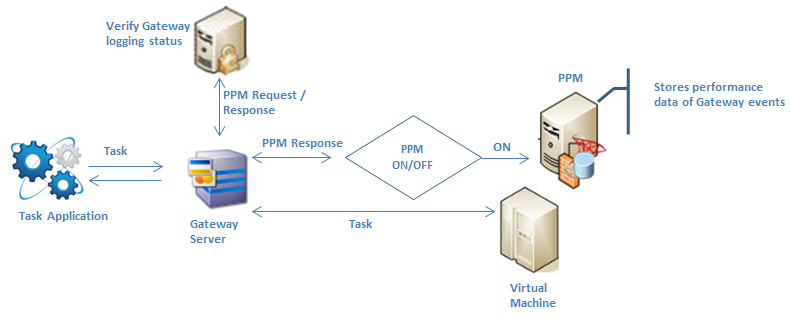
Topic ID: 220004