Configuring Data Components
performance monitor
Configuring Data Components |
performance monitor |
Configuring Data Components
To record and analyze performance of a particular PROIV component, you must enable the component in the configuration page. This page displays a list of components that have registered for performance monitoring and allows you to enable/disable performance monitoring for these components.
|
Note: Check box controls at the top of the page signifies the default status of services/components at startup. The tabular format with the list of components along with the instance id helps you to enable specific instance. |
To enable data components for performance monitoring:
Open PROIV Control Panel.
Expand Performance Monitor and then expand Configuration.
Click Data Components.
The Configure Data Components page appears with a list of PROIV components that are capable of generating performance data.
To set status on a per component basis, perform the following steps:
To specify that a component is enabled for monitoring by default, click the check boxes of the PROIV components required at the top of the page and then click Save.
For example, SOAPWebServices check box when selected will generate performance data by default for any new transactions of type SOAPWebServices.
To enable a particular instance of the component, click the check box for the components that are displayed under Enable Monitoring and then click Save.
Click Refresh Data to update the list of component instances that have registered for performance monitoring.
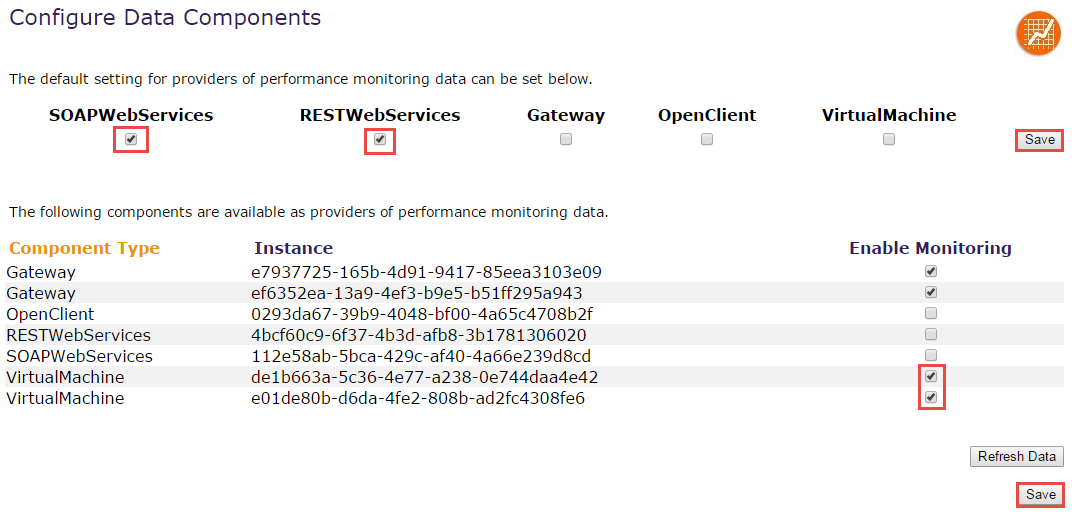
Topic ID: 220006