Configuring database settings
Performance Monitor
Configuring database settings |
Performance Monitor |
Configuring Database Settings
Whenever an event point triggers within each PROIV component, and the component is enabled for data logging, the performance data is stored in the database. A database connection is not opened until code executes a query against the database.
To configure the database:
Open PROIV Control Panel.
Expand Performance Monitor and then expand Configuration.
Click Database Settings.
The Configure Database Settings page appears with default values.
To use the default database, click Test Connection. Alternatively, you can point to a remote PPM database instance.
The database credentials are used to connect to the database.
A success message appears if the connection is established.
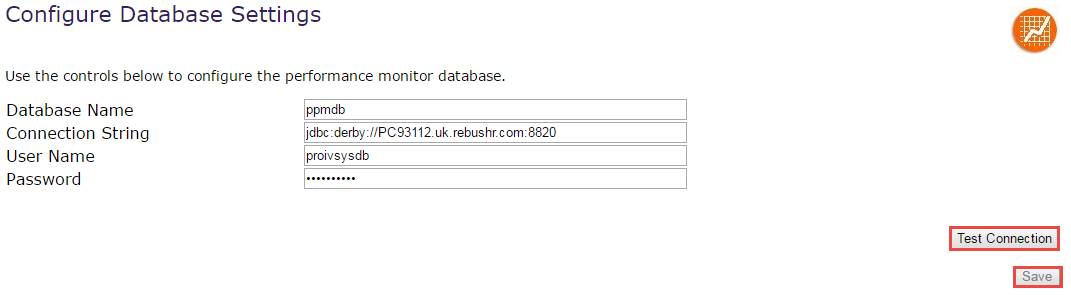
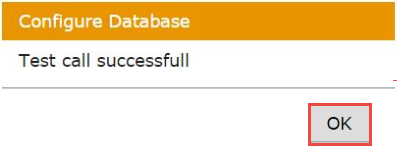
Topic ID: 220007