Release Management |
DEVELOPER |
Release Management |
DEVELOPER |
Releases are managed from the Release Management Console. It provides all the necessary options to create and amend a release, to assign changes to a release, to approve or unapprove the release and then to export it to the next region. An import option allows a release to be imported into another region.
The progress of the release can be charted as it moves through the various regions to production:
Work In Progress (yellow): the release is work in progress and is pending approval.
Work In Progress (green): the release has been approved but not exported.
Date (blue): the release has been exported / imported on the date shown.
|
If an object in a release is booked out on another change number that is not assigned to the current release, you will receive a warning. The other change can either be assigned to the current release or the object can be reassigned and removed from the current change. If neither action is taken, the audit log is updated with the dependency. |
Open Change Management Console and click Releases.
The Release Management Console appears.
Click New.
The Add New Release window appears.
In the Release box, enter the name of the release.
In the Description box, enter a description of the release.
Click OK.
The release is created.
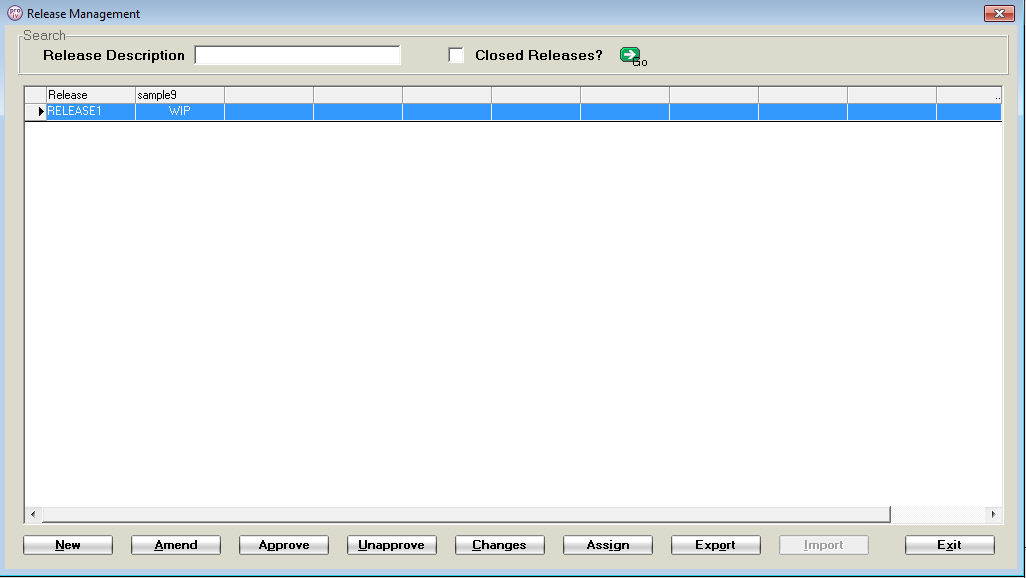
Topic ID: 550059