creating Change Numbers |
DEVELOPER |
creating Change Numbers |
DEVELOPER |
You can create change numbers before you start the development task. Alternatively, you can create change number while you book out the objects because when Change Management is enabled, you cannot modify the object without booking out to a change number. As a Change Management administrator, you can set the format of the change number in the Change Management Administration console - System tab.
You can assign the change to a release at the time of creating the change or later in the development cycle. To transfer changes on a release to another region, all changes must be approved. Changes can also be unapproved, if required.
Actions that are triggered on a particular change are recorded in the logs. For example, Approve, Unapprove, Creation, Modification and Assign Change to Release.
On the Change Management console, click Changes.
The Maintain Change Numbers window appears with the existing change numbers (if any).
Click New Change.
The Add New Change Number window appears.
In the Change box, enter the change number.
This must conform to the format specified if it is defined. See Configuring Change Format.
In the Description box, enter a description of the change.
To allocate the change to a release, on the Release list, select the required release.
Click OK.
The change number is created.
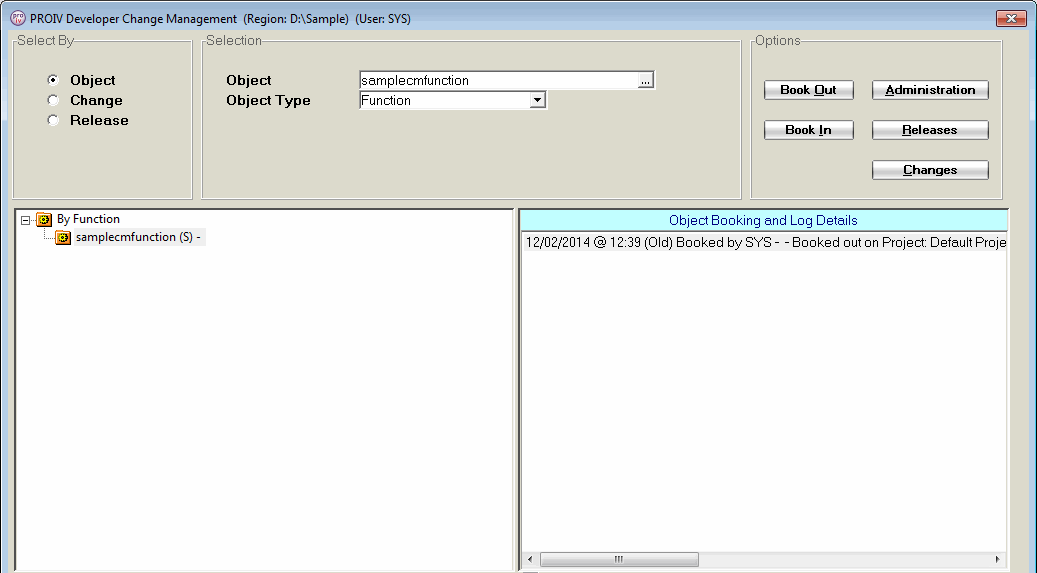
Topic ID: 550023