configuring alerts
performance monitor
configuring alerts |
performance monitor |
Configuring Alerts
Alerts are executed when the APDEX Score for a period breaches the target set (see APDEX for more details). You can add alerts of two types; these are Email and URL alerts.
By creating a Performance Monitor Alert, you can get email notifications anytime when transactions breach the configured thresholds. The APDEX (Application Performance Index) engine will raise alerts when it creates an APDEX which is less than the minimum for the particular APDEX configuration.
To configure a new Alert:
Open PROIV Control Panel.
Expand Performance Monitor and then expand Configuration.
Click Alerts.
The Configure Alerts page is displayed. Initially two default alerts are available. These have been supplied as examples of email and URL alerts.
To view details of an alert, click on the Alert name.
To add a new alert, click Add.
The Define New Alert window appears.
In the Name box, enter the name of the alert.
On the Type list, select Email or URL.
For Email alert, it is necessary to configure the mail client with the following information:
Note: Mandatory fields are marked as “*”. If you leave them blank, you will not be able to process further.
Email server host name or IP address *: Enter the hostname or IP address of a server configured to send SMTP traffic.
SMTP Port: The SMTP port number for outgoing email transmission.
SMTP Username: Enter username, if SMTP server requires authentication.
SMTP Password: Enter password, if SMTP server requires authentication.
From Sender *: Signifies the email address of the sender.
To Recipients *: Signifies the email addresses where alert notification is to be sent.
Subject *: Subject line of email.
Message *: Enter the content of the email message.
Time Gap before another alert (secs) *: Allows specification of a “back off” period. If subsequent breaches of APDEX target occur within this period, the alert is suppressed. The default value is 300 seconds; however, you can modify as required.
For URL alert, it is necessary to configure the URL Alert with the following information:
Note: Mandatory fields are marked as “*”. If you leave them blank, you will not be able to process further.
URL to Call *: Enter the URL in the same format specified in a default URL alert.
Request Type *: Select the method.
Time Gap before another alert (secs) *: Allows specification of a “back off” period. If subsequent breaches of APDEX target occur within this period, the alert is suppressed. The default value is 300 seconds; however, you can modify as required.
Tags
The default Email and URL alerts are created with a set of tags. These tags are replaced with actual values during runtime. The tags are ${apdex.service} – service name, ${apdex.method} – method in the service, ${apdex.required} – APDEX target, ${apdex.actual} – APDEX actual score, and ${apdex.difference} – the difference between the target and actual APDEX values.
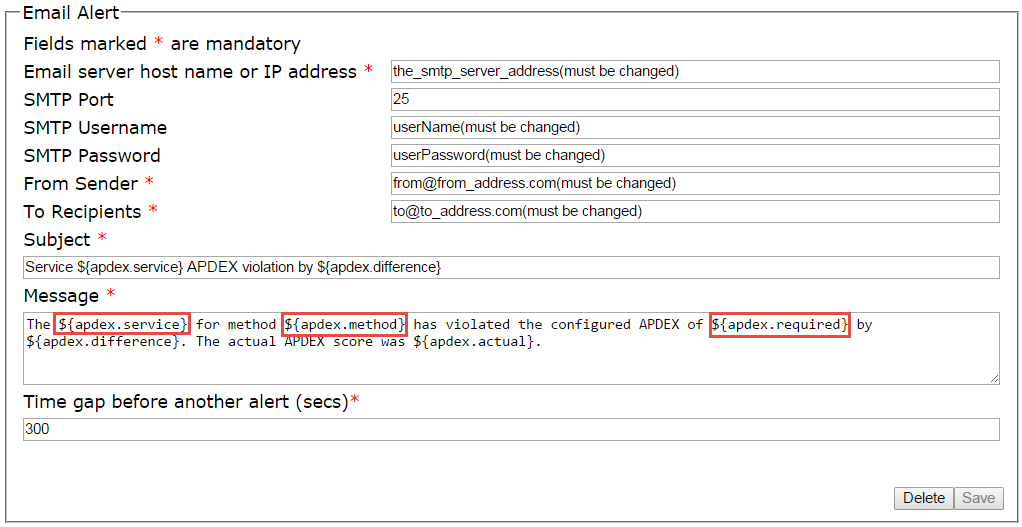
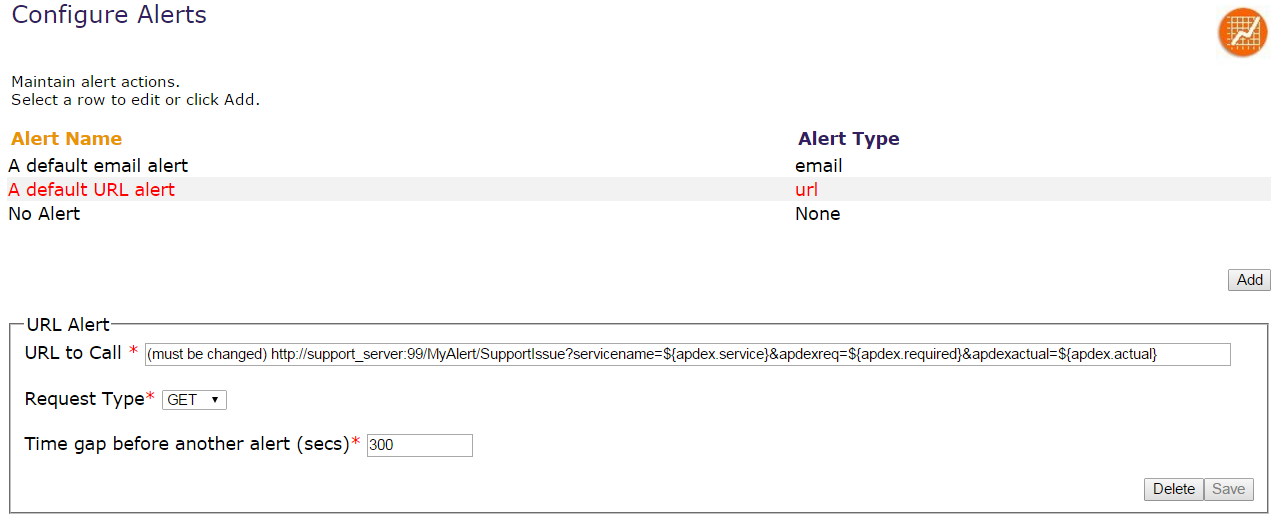
Click Save.
The Alert configuration is stored.
Topic ID: 220011