Client Administration Concepts |
Client Administration |
Client Administration Concepts |
Client Administration |
The PROIV Client Administration is a server that will deliver web pages that contain the PROIV Client.
There is no need to install any software on the user's machines as the PROIV Client is downloaded from the Client Administration server the first time and saved on the user's machine for future use.
The PROIV Client will load a service definition from the Client Administration server and use this to connect to a PROIV application server to deliver your application.
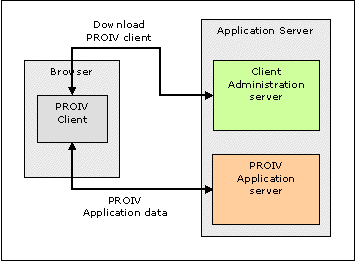
Should a new version of the PROIV Client become available, then once it has been added to the Client Administration server (see the Client OCX), the next time a user runs the web page the new client will be automatically downloaded and saved on the user's machine.
To a user the PROIV application will execute and look exactly the same as when the user runs the MFC Client Application.
The user connects to a PROIV Application by clicking on a PROIV Service on the Client Administration server main web page.
The configuration of a PROIV Service can control whether or not the user is automatically logged in to the PROIV application.
When a service is configured to automatically login a user, the required user name and password are initially downloaded to the user's machine. If, for security reasons, this is not desirable then a Client Administration proxy connector can be configured to do the login on behalf of the user. This way the service configuration downloaded to the user's machine would not contain any user names or passwords.
The Client Administration server is fully integrated into the Control Panel, which can be used by a system administrator to configure all components of a Client Administration session to deliver PROIV Applications to the desktop.
Topic ID: 100001