Field Browser |
DEVELOPER |
Field Browser |
DEVELOPER |
The Field Browser component assists you in browsing existing fields as defined in the currently attached projects PROIV dictionary.
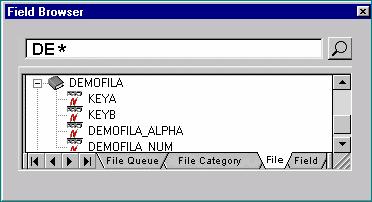
The Field Browser is a dockable control that you can move around inside or outside the Forms Designer workspace. You can also dock it to the sides of the Forms Designer client area by dragging it next to any outside boundary of the Forms Designer window. You can remove the Field Browser from the Forms Designer workspace by toggling it on or off from the View menu.
The Field Browser allows you to filter the large set of fields within a project by queue groups, file categories, files and fields. Once you choose a tab, only fields associated with the tab may be browsed.
Selecting the Field tab, you can search for a field using a wildcard, or partial field name. Selecting the File Queue tab, the File Category tab or the File tab, you can search for a file name using a wildcard or partial name.
The Field Browser allows a selected field to be dragged and dropped on the canvas (not supported in the Subform Browser) replacing an existing field’s name. None of the field attributes from the Field Browser (PROIV Dictionary) are moved to the target field.
Topic ID: 530020