File Definition Window |
DEVELOPER |
File Definition Window |
DEVELOPER |
The File Definition window enables you to define the properties of a file, including file data types and variables.
To open the File Definition window, follow these steps:
Click down arrow next to the Open
icon  on the PROIV Developer
Toolbar and select the
on the PROIV Developer
Toolbar and select the 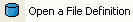 option. Alternatively select the Developer
menu, select the Open menu option and select
the Open a File Definition option.
option. Alternatively select the Developer
menu, select the Open menu option and select
the Open a File Definition option.
The File Open window displays. This window enables you to search for and locate File Definitions.
You can enter a search term in the Object field and click the Process to return a filtered list of PROIV Objects. Furthermore you can filter the object list by selecting an object type from the Type drop down list. The list can also be filtered by selecting a category from the Category drop down list.
Note: If any of the following data displays in red, it means that the details of the variable in the file do not match the details in the Data Dictionary. This is not a fatal error, but is not recommended as good practice. |
Select and open the appropriate File Definition.
Complete the fields using the following table as a guide:
Item |
Description |
Definition Tab |
|
Type |
Select from the list of available data types. |
Variable |
Enter the name of the variable. When you enter a new variable for a file, if a variable of this name already exists in the Global Dictionary, the Variable Properties for that variable are automatically copied into this File Definition. If there is no variable of this name, the new variable is added to the Global Dictionary. A32 |
Length |
Enter length of the File Variable. |
Dimension |
If this data is to occur more than once (an array), then this is the maximum number of elements allowed in the array. For data type GS, this is the number of times the group will occur (see Group Occurs) |
Variable Description or Dictionary Help |
Enter description of File Variable or Dictionary Help. If this appears in green, then it is the default dictionary description. If it appears in black, then the dictionary description has been overridden for this particular usage of the variable. This enables a description in a File Definition to optionally hold the description of its usage in that file, rather than a global usage. The dictionary description is always used as the default help message when the variable is used in a screen function. |
Encrypt |
Select to ensure PROIV performs encryption and decryption on the file variable and make it unreadable by other applications. The encryption key is a string of up to 32 bytes long and set on the File Properties window. |
Storage tab |
Click here to learn more about the Storage tab. |
SQL tab |
Click here to learn more about the SQL tab. |
Topic ID: 500147