
Paging Record Focus |

Lite Client |
 |
There are three states of focus on a record. The focus always applies to the whole record and applies to all rows being shown. The focus does not change state when a record’s rows are hidden/shown.
Mouse Over Focus
When the mouse is over a record the record the fields in the record are highlighted with editable fields showing in a disabled state and non-editable fields show as plain text.
Selected Focus
When a record is selected by clicking on it, the record is highlighted and given a border with a shadow. The fields in the record that are editable will be shown in their edit state and non-editable fields will be shown as plain text.
If the paging area is in ‘lookup state’ then the shift and control keys are checked and used to select multiple records. A right click on the paging area then allows the user to copy the data from all the selected records as a comma-separated list.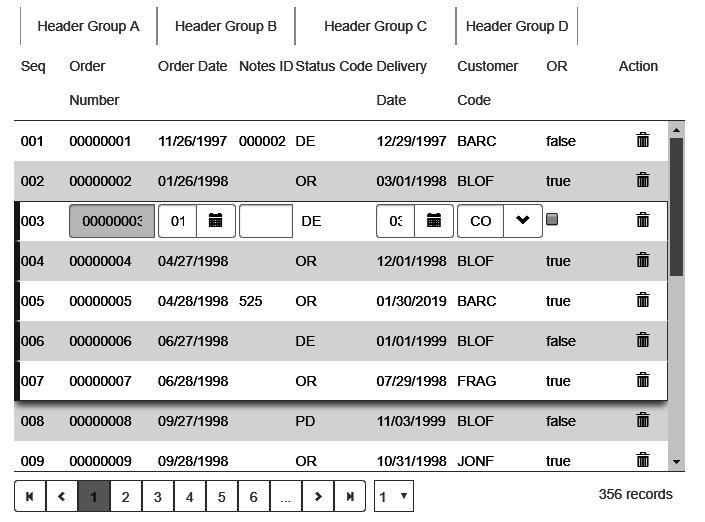
This shows records 3 to 7 have been selected. Record 3 was initially selected then a shift click was done on record 7. Note that the paging area was in ‘lookup state’.
A right click and ‘Copy’ on selected records will copy the data from all selected records as a comma-separated list. Shown below is the paste from the copy of the example above.
003,00000003,01/26/1998,,DE,03/02/2019,COOC,false
004,00000004,04/27/1998,,OR,12/01/1998,BLOF,true
005,00000005,04/28/1998,525,OR,01/30/2019,BARC,true
006,00000006,06/27/1998,,DE,01/01/1999,BLOF,false
007,00000007,06/28/1998,,OR,07/29/1998,FRAG,true
Editing Focus
When a record is selected by clicking on it, the record is highlighted and given a border with a shadow. The fields in the record that are editable will be shown in their edit state and non-editable fields will be shown as plain text. The current active field will be given browser focus. If Actions are enabled then the record will be given update and cancel action icons.
A record can only be set in edit state by clicking on it if the paging area is not in ‘lookup state’. Note that the shift and control keys are ignored when the paging area is not in ‘lookup state’ so the user can not select multiple records for edit state.
When a record is being added or inserted then it will be in edit state.
Topic ID: 870036









