
Paging Record Actions |

Lite Client |
 |
The Paging Area has an Actions column that can be turned on/off. The actions are clickable icons that perform an action on the record in that row. The most common action being delete. These actions are not new features but are a quick and simple way of performing operations on paging area records.
The PROIV Developer Paging Screen Cycle has a number of properties that manage the Actions column in the Paging Area grid component. These properties are shown below:
- Enable Actions – a property that hides/shows the Actions column.
- Actions Header – the text for the Actions column heading.
- Cancel Action Image – the image or icon for the cancel action.
- Delete Action Image – the image or icon for the delete action.
- Update Action Image – the image or icon for the update action.
The image names can be either an image from the resources folder or a CSS icon. If the image is not defined then the following CSS icons are used:
- Cancel icon – ‘icon-cancel’
- Delete icon – ‘icon-trash’
- Update icon – ‘icon-update’
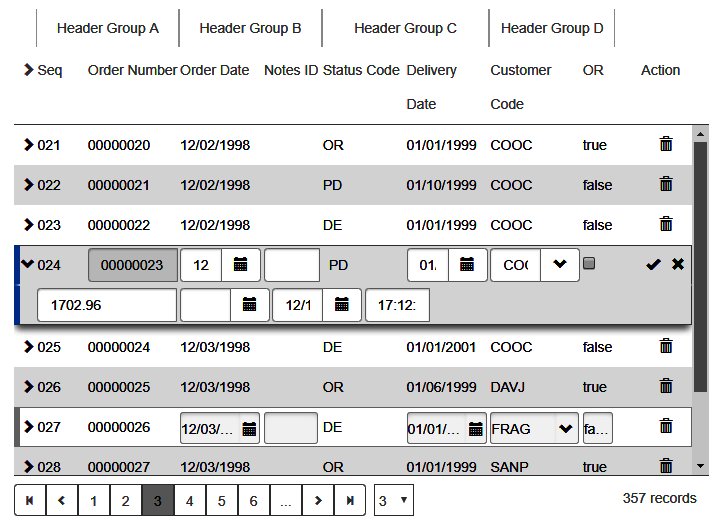
This shows a paging area with the actions column enabled. Record 24 is being changed and so has update and cancel action icons. All other records only have a delete action icon.
Cancel Action
The cancel action is only available on the record that is currently being edited. Clicking on the icon causes the current record edit to terminate with none of the fields updated for that record saved in the data and the record to become selected but not editable.
Delete Action
The delete action is available on all records except the record that is currently being edited. Clicking on the icon causes a request to the kernel for the record to be deleted. This may pop up a message asking for confirmation depending on the application.
Update Action
The update action is only available on the record that is currently being edited. Clicking on the icon causes the current record edit to terminate with all fields updated so far saved in the record and the next record to become the editable one.
Topic ID: 870035









