|
Licence Server Availability and Operations |
proiv dashboard |
 |
Licence Server
A licence is used to authorize users to use a specified version, or capacity or services in certain period. The PROIV Licence Server is a component in the PROIV Dashboard to control the access and enable PROIV to run on the client machines based on the licence file configuration that is uploaded.
To set the Licence configuration, do the following:
-
On the Licensing Operations page, expand Current Licence Usage.
The details of the current licence usage appear.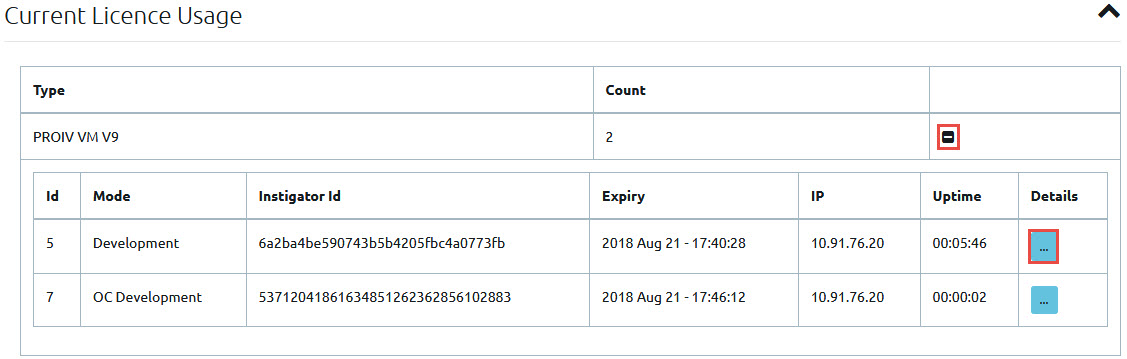
-
The following table describes the fields to help you to understand the significance.
Field Name
Description
Current Licence Usage
Type
The type of licence, for example PROIV Runtime, PROIV Development and PROIV Gateway Manager.
Count
The number of seats available for this Licence Type.
-
Click the Expander (+) button to view the current licence usage.
The licence usage details are displayed.Field Name
Description
Current Licence Usage
ID
Licence session identifier.
Mode
The mode of licence. For example, Run-Time or Development.
Instigator ID
An Instigator ID if the application type related to the session ID is subject to IP licensing.
Expiry
The date and time that the licence to expire.
IP
The IP address of the PROIV Virtual Machine server that requested the licence seat.
Uptime
Amount of time the licence has been running, in seconds.
-
To view the details of the licence mode, click Details.
Invert
Click Invert to invert the selection of any sessions that are selected.
For example, if there are three sessions displayed, and you select session 1 and 2, clicking the Invert check box will deselect 1 and 2, and select session 3.
Revoke
Click Revoke to revoke the selected licences.
Current Configuration
-
On the Licence Operations page, expand Current Configuration.
The configuration of the current licence is displayed. The following table provides the description of fields.General Configuration from the current licence file
Licence File ID
Licence file identifier.
Version
The version number of the licence file.
Actual Site Identifier
An identifier of the host that the licence server is running on. It is generated by the PROIV installation.
Site Identifier
An identifier of the host that the licence server is running on. It is generated by the PROIV installation.
Keep Alive (Seconds)
The period of time specified in seconds after which the licence server and PROIV components will communicate in order to check their licensed state. The licence server defaults to 60 seconds if this attribute is not set.
Licence Server Port
The licence server accepts requests from PROIV components on this port. The default port is 5439. This can be altered to avoid port clashes.
Description
The description of the licence file such as version, or the service that can be used in certain period.
Licence Groups
Licence Group
Contains the details of the licence groups. A licence group can contain multiple licence sets with different expiry dates. A licence set specifies the licence type, the number of seats available in the set, and when the licence expires. The options associated with the licence type are also displayed.
Serial Number
The serial number is a group identifier which uniquely identifies a set of licences on a server. It controls the licence pool which is used to acquire licences.
Site Identifier
The identifier of the host that the licence server is running on. It is generated by the PROIV installation.
Licence Type
Type of licence. For example: PROIV Runtime, PROIV Development and PROIV Gateway Manager.
Count
Number of seats available for this Licence Type.
Expiry Type
ABSOLUTE signifies that the licence expires on given date.
RELATIVE signifies that the licence expires after the specified amount of time has run out, relative to the start time. For example, when Hours = 2, the licence will expire in two hours relative to its start time. The user must restart the component for another relative licence period.
Expires
The licence validity duration. For example, it is 3 hours for the default licence file.
Options
An arbitrary set of options associated with the licence type. For example, a licence type of 'PROIV Development' have the following options enabled: CISAM, MySQL, ORACLE, SQLSERVER, POSTGRES, LEAN, CHANGE MANAGEMENT, and ASSURE.
Update Licence Configuration File
To update the Licence server configuration, upload the licence file.
Note: The Licence Configuration
File must have the correct Site ID.
-
Click Choose File to select the Licence file and then click Upload.
The Licence file gets uploaded and displays the configuration in Current Configuration section.
Topic ID: 850002









