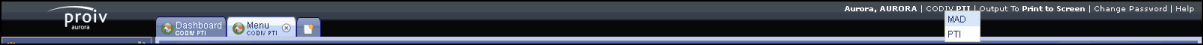Adding Co/Div Filters to the web
xml |
|
 |
After creating and enabling the Co/Div, it is necessary to add the filter and filter-mapping nodes to the web.xml. This adds the Co/Div to the drop-down list click here to view screenshot.
Note: The Java Servlet specification version 2.3 introduces a new component type, called a filter. A filter dynamically intercepts requests and responses to transform or use the information contained in the requests or responses. Click here for more information about specifying filter configuration.
To add the filter and filter-mapping nodes to the web.xml, follow these steps:
-
Open the web.xml file. This is located in the ..\PROIV Version 8\ClientServices\webapps\Aurora\WEB-INF folder.
-
Added a filter node that includes the Co/Div details. For example:
<filter>
<filter-name>ProivMDCCodivFilter</filter-name>
<filter-class>com.northgatearinso.aurora.common.ProivCodivFilter</filter-class>
<init-param>
<param-name>companyName</param-name>
<param-value>MDC</param-value>
</init-param>
</filter>
-
Add a filter-mapping node that matches the Co/Div details and activates the filter.
For example:
<filter-mapping>
<filter-name>ProivMDCCodivFilter</filter-name>
<url-pattern>/MDC</url-pattern>
</filter-mapping>
Note: Ensure that the syntax is correct. Incorrect syntax may result in ‘http error:503’ errors.
-
Restart "PROIV V8 Client Services" to force the web.xml settings to take effect.
Related Topics
Topic ID: 810087