Connecting |
Active Web |
Connecting |
Active Web |
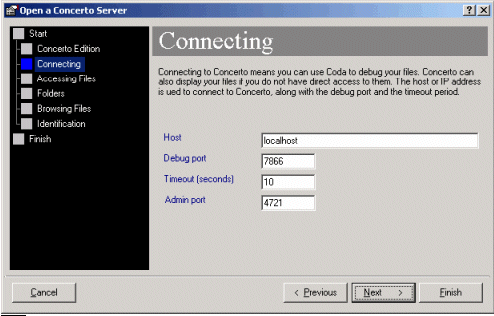
This page defines how you will connect to your Active Web Server. PROIV Web Developer will use this connection to communicate with Active Web when you are debugging your pages. This connection will also be used to read your files and folders if you do not have Windows networking access to them.
|
If you are connecting to a locally installed Active Web Server, the default values for this page should be correct. |
Host - This is the host name or IP Address of the computer running the Active Web Server.
Debug Port - This is the TCP/IP port number that the Active Web server is uses to supply debugging and browsing services.
Timeout (seconds) - The timeout is the number of seconds before PROIV Web Developer will give up waiting for the Active Web to respond to a communication.
Admin Port - The admin port is optional. If defined you will be able (assuming sufficient privileges) to administer the Active Web server directly from within PROIV Web Developer.
Topic ID: 150147