Accessing Files |
Active Web |
Accessing Files |
Active Web |
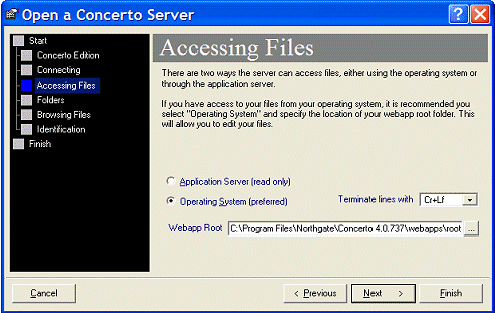
There are two ways you can access your files and folder within an Active Web Server. The first option is to access them remotely via the Concerto connection. This is useful if you do not have access to your files directly using standard Windows networking. However remotely accessed files are read-only. This means you will be able to view them and debug them but you will not be able to edit and save them.
By far the best way to access your Active Web files and folders is using the standard Windows networking.
Application Server (read only) - To read files and folders remotely select this option.
Operating System (preferred) - If available this is the best way to access your files and folders, as it supports writing. With this option selected, the following two options become available.
Terminate lines with - Different operating systems use different standards for terminating lines. Select the one that best suites this server. When PROIV Web Developer saved files to this server, it will terminate lines with the characters you select here.
Webapp Root - This is the folder where Active Web keeps its scripts and can normally be found at ...\Concerto\appServer\scriptRoot
Topic ID: 150140