Recordings View |
PROIV Assure |
Recordings View |
PROIV Assure |
The PROIV Assure Console scales to fit your selected screen size dimensions. The screen size is configured in the Administration options. Click here to learn more about setting the Console size.
The Recordings view is explained in the screenshot below:
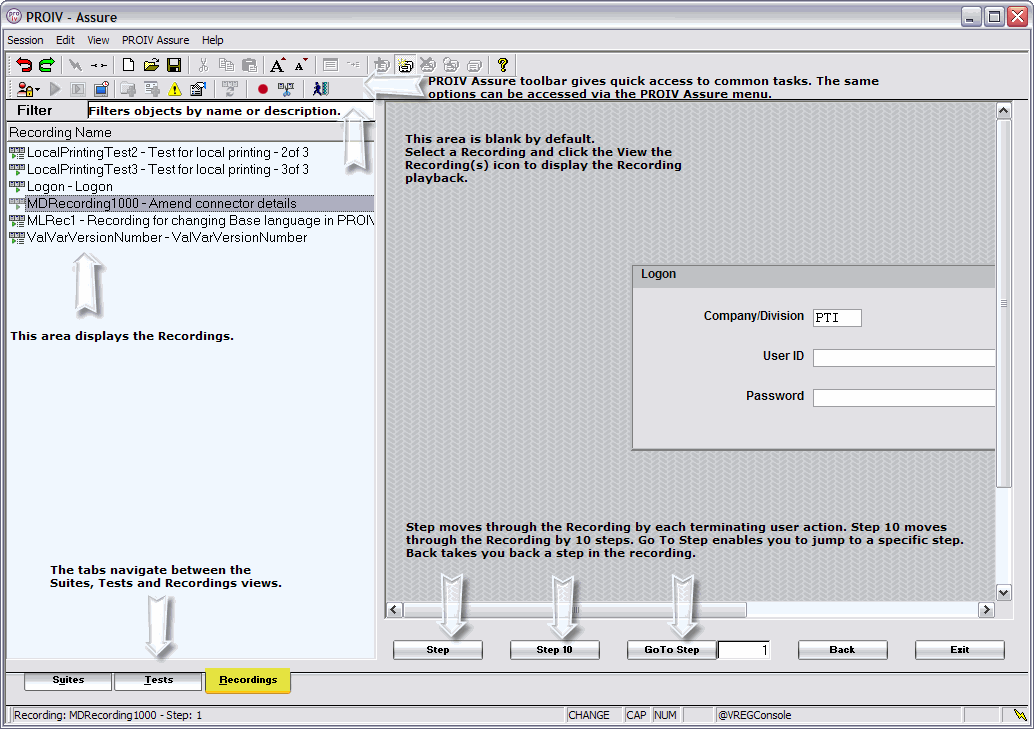
![]() PROIV Assure Introduction provides an introduction to PROIV Assure and an overview of the recommended workflow.
PROIV Assure Introduction provides an introduction to PROIV Assure and an overview of the recommended workflow.
Topic ID: 780035