SSO Syntax |
DEVELOPER |
SSO Syntax |
DEVELOPER |
The PROIV logic syntax <tagname>.<method|property> has been extended to include SSO object support.
You can enter the SSO tag name in the Logic Editor, press F4, and from the Property/Method window, you can select the appropriate property and methods.
For example:
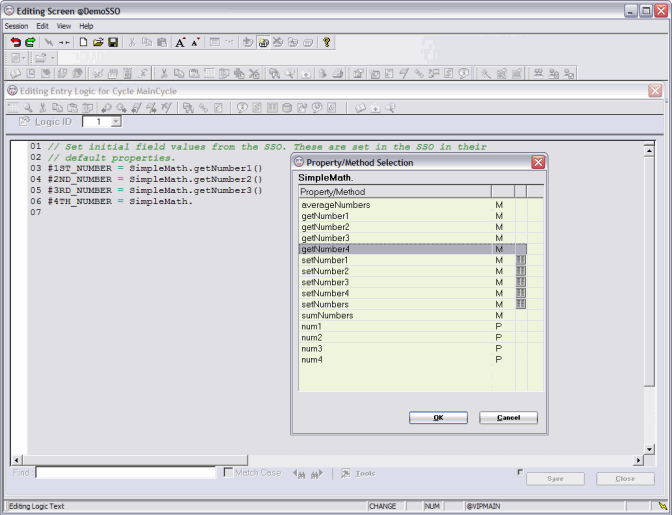
To explain further, here is a logic illustration:
You may for example, select an SSO object in the SSO Gallery and gave it a nickname of HolCalc, assign a tag name of HolidayCalculator and assign a set of initial properties.
In the Function Entry Logic, you could set up the current holiday year for all your processing:
$YEAR = CDATE(@DATE, "YYYY")
In logic, later in the timing cycle, you could perform processing such as:
HolidayCalculator.Year = $YEAR
HolidayCalculator.EmployeeId = #EMPLOYEEID
#ALLOWANCE = HolidayCalculator.Allowance
$COUNTRY = HolidayCalculator.Country
IF $COUNTRY = “UK" THEN
HolidayCalculator.Allowance = #ALLOWANCE + 3;
|
Note: Function entry logic is the only logic in which you cannot reference SSO tag names, because SSOs can only be created after Function Entry Logic has completed. This is to allow developers to set up prerequisites before SSO constructions. |
Topic ID: 500570