PROIV Client and Open Client - Appearance Settings |
Open Client Administration |
PROIV Client and Open Client - Appearance Settings |
Open Client Administration |
This section compares the Session Properties settings between the PROIV Client and the Open Client section, and focuses on the equivalent Appearance Settings properties.
Click herehere to see a screenshot of the PROIV Session Properties window in the PROIV Client with the equivalent fields highlighted.
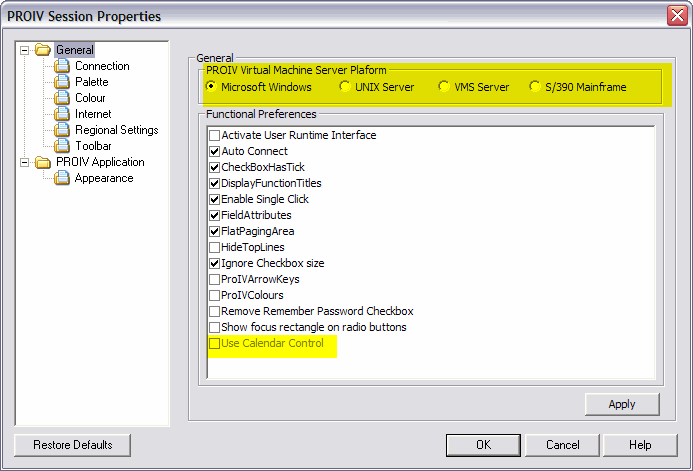
Click herehere to see a screenshot of the Open Client Service Settings screen in the Open Client with the equivalent fields highlighted.
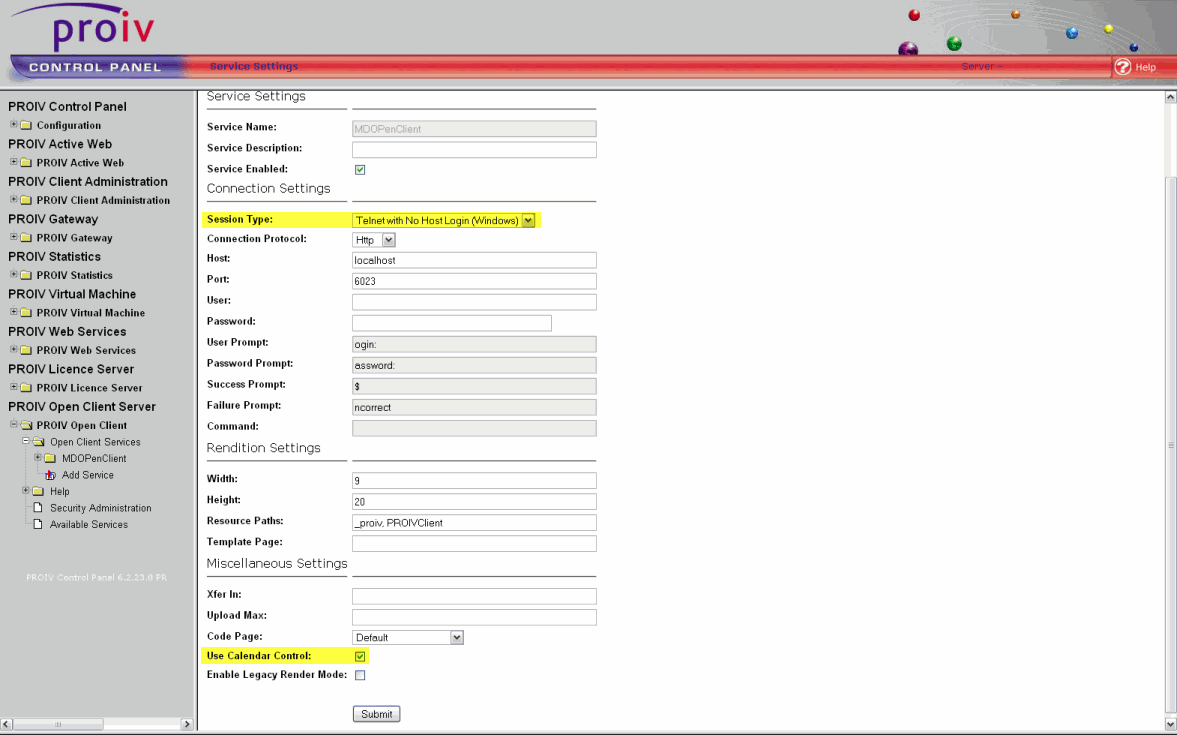
PROIV Client |
Description |
Open Client |
PROIV Application Appearance Settings |
Configures the PROIV Client's appearance. |
|
Default Image Extension |
The default extension that is used for all graphic files. The extension is appended to the filename entered for icons, wallpaper, and controls. |
Not Supported |
Alternate Image Extensions |
A comma separated list of alternate image extensions used by the PROIV Client when an image file cannot be located. For example, if IMAGE.bmp is not found, the PROIV Client searches for IMAGE.gif and then IMAGE.jpg. If the field contains GIF, JPG, then an unsuccessful search for IMAGE.bmp triggers a search for IMAGE.gif, and then IMAGE.jpg. |
Always png, jpg and gif image formats. |
The directory the PROIV Client uses to locate images. This directory defaults to the PROIV.EXE base directory. A URL can be specified to pull graphics files from a network server. |
Images are on Open Client Server. |
|
Alternate Image Search Directory Paths |
A semicolon separated list of the paths used by the PROIV Client when an image file cannot be located in the images directory. The PROIV Client looks for image files by searching for the default image extension in the default directory named in Directory Containing Images field. If the image is not found, the client searches for the alternate image extension in the default directory. Next, the client searches for the default image extension in the Alternate Image Search Directory Paths field and then searches for the alternate image extension in the Alternate Image Search Directory Path field. |
Open Client Service Settings...Rendition Settings...Resource Paths |
Advanced Settings |
Configures the PROIV Client's colours with the Application Definitions File. |
|
Application Definitions File Location |
Specifies the location of the Application Definitions File. This is supplied with the standard PROIV distribution (proivconst.ini) and contains a large number of Standard Colour Names in English, which are provided by and supported by Microsoft Corporation. It is recommended that developer-defined names are appended to the end of this list. |
Not Supported |
Topic ID: 800029