Pop-Up Window Resizing Overview |
Open Client Administration |
Pop-Up Window Resizing Overview |
Open Client Administration |
Dynamic Resizing functionality enables the changing of the size and position of objects on a PROIV screen when the browser is resized by dragging the corner of the browser window, or by clicking the window's Maximise . Pop-Up Windows can also be resized. Any resizeable objects contained in a Pop-Up Window are resized when the window is resized. It is important to note that resizing a Pop-Up Window has no affect on the parent or underlying windows. Similarly, resizing the parent or underlying window does not resize the Pop-Up Window.
You turn on Dynamic Resizing for all Pop-Up Windows by either enabling the PopUpWindowResize Application Property in logic, or by setting the Max Height and Max Width on the Pop-up Window Property Sheet for an individual Pop-Up Window.
The Application Property turns on autoresizing for all Pop-Up Windows.
POPUPWINDOWRESIZE - setting the property to TRUE turns on resizing for all pop-up windows.
The Object Type property turns on resizing for a particular Pop-Up Window and overrides the Application Property. To turn it on, set the values in the Max Height and Max Width fields on the Property Sheet for the Pop-Up Window.
For example, enter the maximum height and width of the Pop-Up Window in the Open Client section. This determines the maximum width and height that the box can be resized to in rows and columns. The values must be greater than the Height and Width values for resizing to occur. These properties override the Application Property. If the maximum height and width values are not set or set to zero, then the Application property is used to determine the resizing behaviour.
Click herehere to view an example screenshot of the ManyTime Window Cycle Properties window.
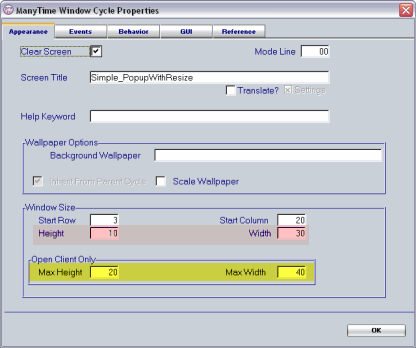
Click herehere to view an example screenshot of the resizeable Pop-Up Window rendered via Open Client
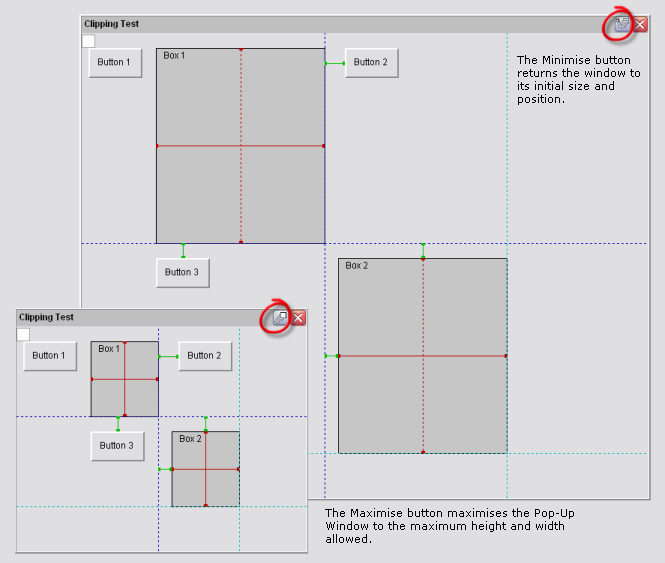
When you click the Maximise on the Pop-Up Window, the window is resized according to the maximum height and width specified for the Pop-up Window.
When you click the Maximise on the Pop-Up Window without configured maximum height and width values, the window is made as large as the current browser will allow without causing the browser window to scroll.
When you click the Minimise , the window is returned to its initial size and position.
![]() POPUPWINDOWRESIZE
explains how to use the Application Property for Pop-Up Windows.
POPUPWINDOWRESIZE
explains how to use the Application Property for Pop-Up Windows.
![]() Dynamic
Resizing Overview contains an introduction to Dynamic Resizing.
Dynamic
Resizing Overview contains an introduction to Dynamic Resizing.
Topic ID: 800091