Dynamic Resizing Debug Mode Overview |
Open Client Administration |
Dynamic Resizing Debug Mode Overview |
Open Client Administration |
The Dynamic Resizing Debug Mode enables you to view the new positions and sizes of objects in outline as the screen resizes when Dynamic Resizing functionality is used. The Debug Mode is enabled by setting the CLIENT.AutoResizeDebugMode to 'TRUE' or '1'' in logic. Click here for more information about the AutoResizeDebugMode property.
If there are no resizeable objects on the screen, no debug lines are displayed even if Debug Mode is enabled.
Each object has a box based on the PROIV grid of lines and columns, and all resizing is performed based on this grid. That means that no object can be moved or resized by anything other than a whole cell.
The rules used for resizing apply in the horizontal and vertical planes, and these are independent.
The Debug Mode lines show the relationship between resizeable objects and the non-resizeable objects.
The following Object Types can be configured to resize:
Paging Areas
Pseudo-ActiveX Controls - for further information refer to the ActiveX section in Open Client and PROIV Client Comparisons
Boxes and Lines
List Boxes
Pop-Ups
All other objects are non-resizeable. If one of the resizeable objects is configured not to resize then it becomes a non-resizeable object.
The following screenshot explains what the Debug Mode lines signify:
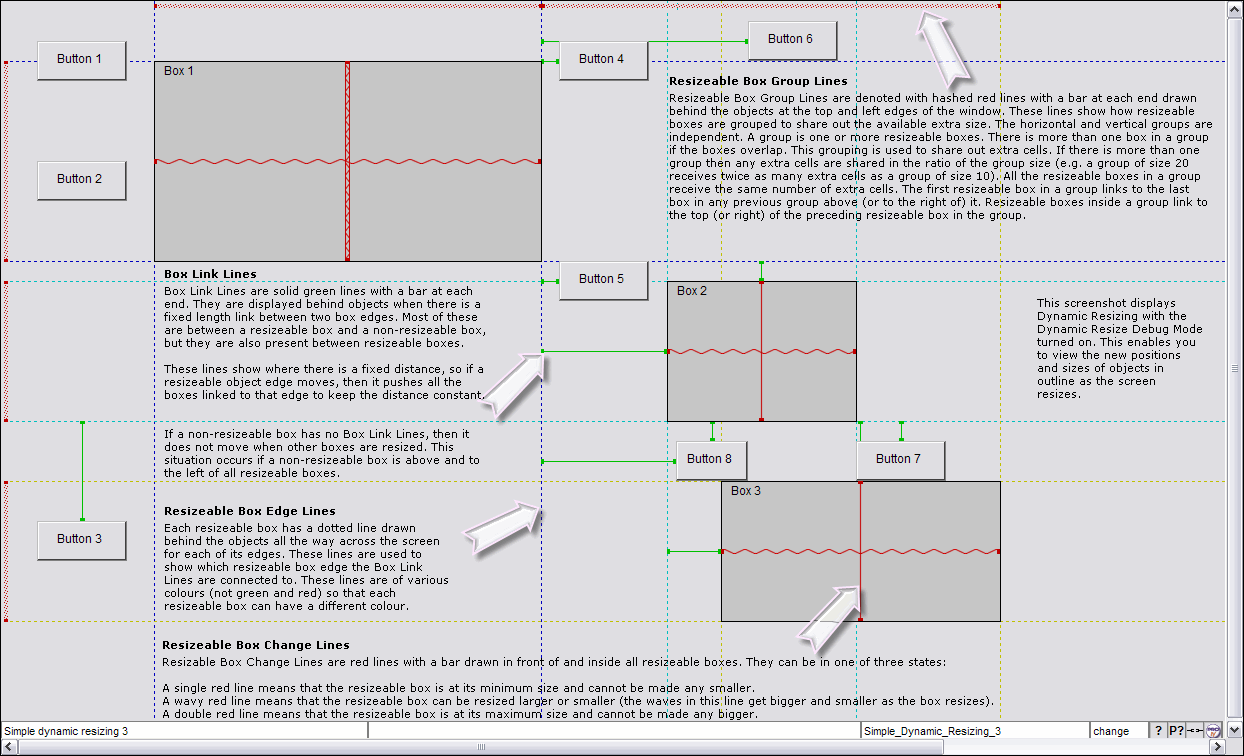
Topic ID: 800092