The PROIV Developer Toolbar |
DEVELOPER |
The PROIV Developer Toolbar |
DEVELOPER |
The PROIV Developer Toolbar is always available, in any view, providing immediate access to the various functions.
Hover the mouse over the icon to view the icon's name, and click the icon to read the Help topic associated with the icon.
![]()
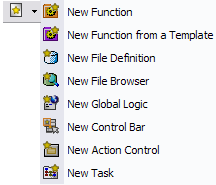
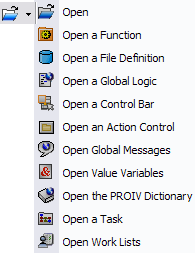
![]()
![]()
![]()
![]()
![]()
Book-In Icons
![]()
Other Toolbar Icons
|
Cancel - Reverts changes and then exits the field, record or screen cycle. |
|
EOD (End-of-Data) - commits changes and then exits the field, record, or screen cycle. |
|
Connect - Causes the PROIV Client to connect to the host specified in the session options. |
|
Disconnect - Causes the PROIV Client to disconnect from the host. |
|
New - Opens a new PROIV Client instance with the default session parameters |
|
Open - Opens the specified PIV session into a new PROIV Client instance. |
|
Save - Stores the settings of an open existing session to the .PIV file from which it was read; for a new session, a Save As window displays for entry of a user defined path name. |
|
Cut - Copies the selected contents of the current input field to the clipboard, then deletes the selection. |
|
Copy - Copies the contents of the current selection within the current input field to the clipboard. |
|
Paste - Copies the contents of the clipboard to the current insertion point. |
|
Zoom In - Increases the current font size on the screen. |
|
Zoom Out - Decreases the current font size on the screen. |
|
Window - Causes a window to appear for windowable fields. |
|
Expand Mode - Causes the current logical paging screen to toggle from Expanded to Contracted mode. In Contracted mode a screen cycle only displays the base set of fields for a record. In Expanded mode, the developer may choose to display an extended set of fields in a record. |
|
Add - Changes the current screen processing mode so that records may be added. |
|
Change - Changes the screen processing mode so that records may be modified. |
|
Delete - Changes the screen processing mode so that records may be deleted. |
|
Lookup - Changes the screen processing mode so records may be viewed in read-only mode. |
|
Insert - Similarly to Add but causes records to be placed at the current position within the record set. |
|
Context Sensitive Help - Causes the cursor to change to an arrow and a question mark. Clicking on an item provides help information about the item. (Help available only when using PROIV Developer) |
Topic ID: 500403