The Clipboard |
DEVELOPER |
The Clipboard |
DEVELOPER |
One of the most powerful features of PROIV Developer is the clipboard
which is capable of holding various function fragment types as well as
logic. Each developer has one clipboard with twelve slots and it is accessible
over all PROIV Developer sessions that the developer has active in a bootstrap
area. In this way code may be copied to the clipboard from one function
or logic and pasted into another function in the same session or a separate
session. The clipboard content will not be lost after closing a session
and will be available to new sessions. The toolbar object ![]() shows the current selected slot highlighted
with a red spot. By clicking on this icon the clipboard manager will be
displayed, Fig.6.3.1. The squares represent the twelve available slots
with the depressed square being the currently selected slot.
shows the current selected slot highlighted
with a red spot. By clicking on this icon the clipboard manager will be
displayed, Fig.6.3.1. The squares represent the twelve available slots
with the depressed square being the currently selected slot.
Fig 1 The Clip Manager
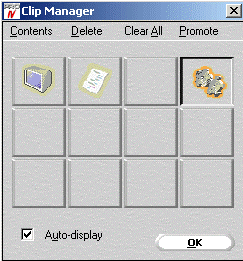
The Graphics on the square represent the contents. Tool tips are available for populated slots, displaying the fragment type and date and time of creation. By clicking the contents option a list of contained objects or logic lines can be viewed. Delete will destroy the current selected slot content and clear all will destroy the content of all slots.
The promote option provides the ability to create a candidate code fragment which may then be added to the fragment catalogue by an administrator.
The auto-display option when checked will automatically pop up the clipboard manager whenever the copy, cut or paste s are clicked.
The dynamics, events and statics views provide the ability to select items for copying to the clipboard by the use of marker pips (a check box on the left that goes blue when selected). Fig 2 shows the dynamics view with lines selected. Objects in the structure view and the logic editor are marked for copy by highlighting them
Fig 2 Clipboard marker pips
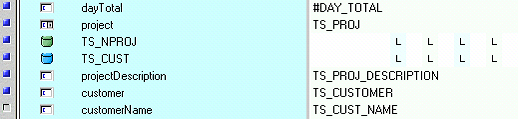
When function fragments are pasted into a function the action is first validated for the point of insertion. The process of pasting will create a structurally sound function with all references suitably updated.
Logics pasted as part of a fragment may be renumbered as part of the paste, or could remain un-pasted if an exact match of logic id and content exists. |
Topic ID: 500397