Setting up SSO Tag Names as Input Parameters |
DEVELOPER |
Setting up SSO Tag Names as Input Parameters |
DEVELOPER |
SSO objects created in a caller function can be accessed by a called function by specifying their SSO tag names as input parameters in an interface map for the called function.
To set up SSO tag names as input parameters:
In the caller function, select an SSO nickname on the SSO tab on the Function Definition window.
Enter a tag name for the SSO under the SSO Tag column. The SSO tag name is limited to 32 characters. Click herehere to see a screenshot of an SSO tag set up on a caller function's header definition.
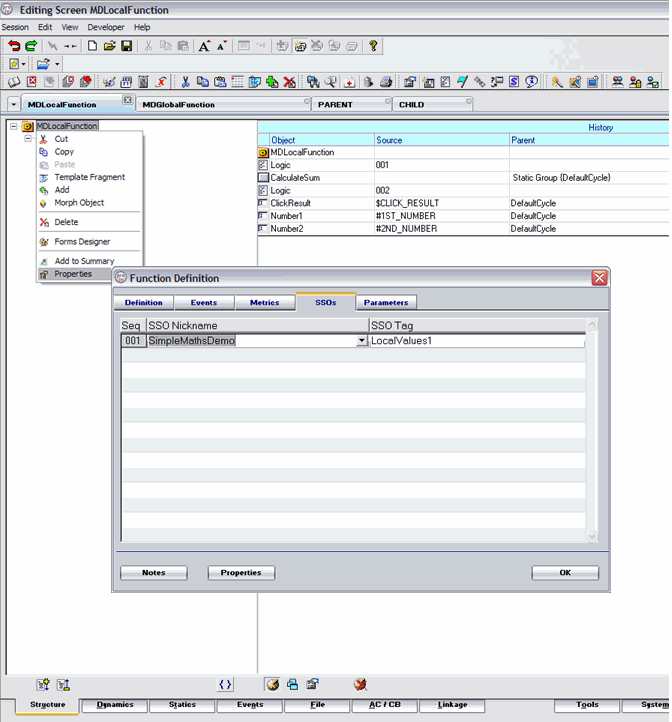
Create a call to the Global Function in logic.
For example:
GLOBAL_LSCALL(MDGlobalFunction, InterfaceMapMD)
After you have entered code similar to the above example and with the cursor in the code. Press F4 to display the Map Maintenance window. Create an interface map to map the SSO input parameters to the tag names in the called function.
Click herehere to see a screenshot of an interface map with a caller function's SSO map tags mapped to called function's SSO tags. These tags are the same parameters set up on the SSO Params tab in the called function's header function.
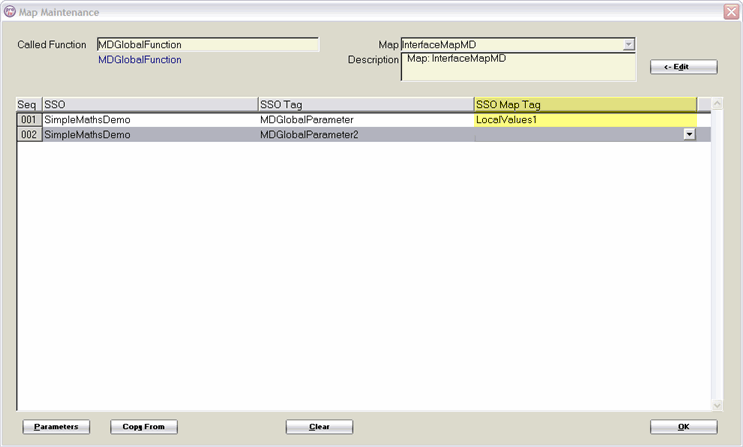
Click herehere to see a screenshot of SSO Params tab.
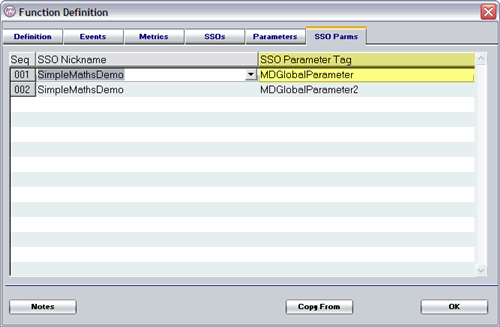
In the called function, you can now reference the SSO input parameters in logic.
Click herehere to see a screenshot of logic using SSO input parameters from a caller function.
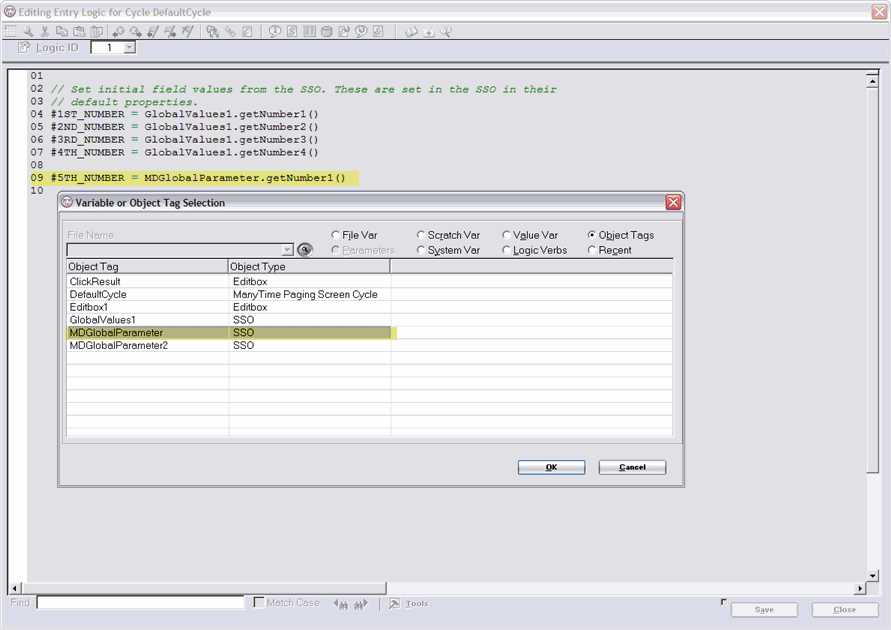
Topic ID: 500571