PROIV Objects to PDF |
DEVELOPER |
PROIV Objects to PDF |
DEVELOPER |
Documentation can be viewed in PDF format for a number of PROIV objects. Click herehere to view an example PROIV object PDF document.
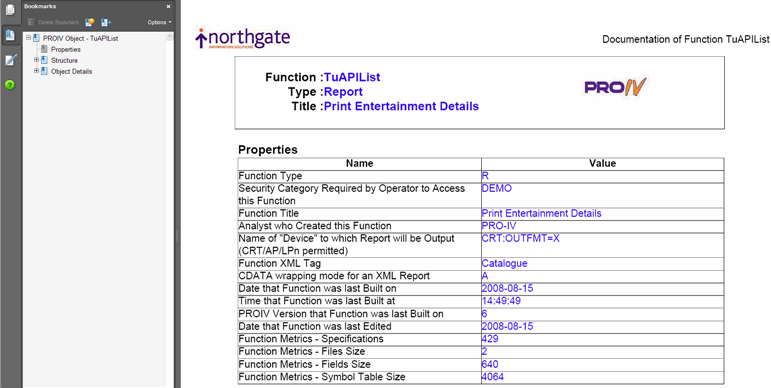
Documentation can be generated for the following PROIV objects:
Functions - Open the function
and select the click the ![]() icon to view the selected Functions' documentation in PDF format.
icon to view the selected Functions' documentation in PDF format.
File Definitions - On the
Editing File Definition window, click the
![]() icon to view the selected File Definition's documentation in PDF format.
icon to view the selected File Definition's documentation in PDF format.
Global Logics - On the Editing Global Logic window, click the ![]() icon to view the selected Global Logic's documentation
in PDF format.
icon to view the selected Global Logic's documentation
in PDF format.
Tasks - On the Task
Definition window, click the ![]() icon
to view the selected Tasks' documentation in PDF format.
icon
to view the selected Tasks' documentation in PDF format.
Action Controls - On the Maintain Action Control Definition window, click
the ![]() icon to view the selected Action Control's documentation in PDF format.
icon to view the selected Action Control's documentation in PDF format.
Control Bars - On the Maintain Control Bar Definition window, click
the ![]() icon to view the selected Control Bar's documentation in PDF format.
icon to view the selected Control Bar's documentation in PDF format.
Global Error Messages - On the Global Message Maintenance window, click Print to view all of the Global Message's documentation in PDF format.
Value Variables - On the Value Variable Definition window, click Print to view all of the Value Variable's documentation in PDF format.
Topic ID: 500514