getting started with proiv dashboard
proiv dashboard
|
getting started with proiv dashboard |
proiv dashboard |
1. Key Concepts
Configuration
You can create a new configuration where you need to deploy the application with different settings to those already available. The configuration stores a complete set of values for parameters that are defined for PROIV components. Using configuration, you can create multiple different applications from the same installation.
Base Configuration
The default configuration that comes with the installation is Base. It contains the values of all the parameters that are defined in the components such as Virtual Machine, Application Connector, Client Connector, Analytics, Licensing, System Database and Lexicon. These components are deployed by default with the installation as they are appear in the BASE DEPLOYMENT page. In case, you modify the values for any of these component's parameters, you must re-deploy the component by turning the slider OFF and then ON. Refer to Deploying Base Configuration for more information.
New Configuration
You can create a new configuration in a case where you may need to deploy the application using different configuration settings than those which are created. For example, you may want to change the connection string to one or more data sources or change the default paths for specific group of users, the solution is to create a configuration and change the settings as per your business requirement. Any configuration that you create, inherits the settings from the Base configuration. The changes you make to the newly created configuration will just store the settings in the Dashboard without any effect on the deployment. Hence, to make a configuration active you must deploy the configuration, this is done by setting the slider that corresponds to the component you wish to deploy to the 'ON' position in the Deployments page. If it is already in the deployed state, you will need to un-deploy the currently deployed configuration and then deploy the updated configuration - turn OFF and then turn back ON the slider.
Difference between BASE DEPLOYMENT and DEPLOYMENTS
The deployment views that are available in the Dashboard are Base Deployment and Deployments.
BASE DEPLOYMENT - Use to deploy/undeploy the components such as Virtual Machine, Application Connector, Client Connector, Analytics, Licensing, System Database and Lexicon of the Base configuration.
DEPLOYMENTS - Use to deploy/undeploy the components of any named deployments that you have created.
Profile
Profiles helps you to create a customized set of configuration as per your requirement. You can create as many profiles as required but common set of profiles might be 'Development', 'Test' and 'Live'. When PROIV is installed, it sets up a single profile named 'default'. For more information on the steps to add a profile, refer to Creating a Profile.
Inheriting configuration from a parent install profile (default-profile)
You can apply the configuration from an existing default profile as the default configuration for another profile. This is called inheritance. The configuration of the parent profile is copied to and stored in the child profile. You can also override the inheritance by configuring the attributes explicitly in the child profile. You can create multiple profiles for an application. For example, you can configure a TEST profile for testers to test and find problems, a DEV profile to fix problems and a LIVE profile to distribute to customers.
The following diagrams represents the Base configuration with the 'default' profile, Base configuration with a new profile 'Dev', New configuration 'New_cust' with default and 'Dev' profiles (inherited from Base configuration).
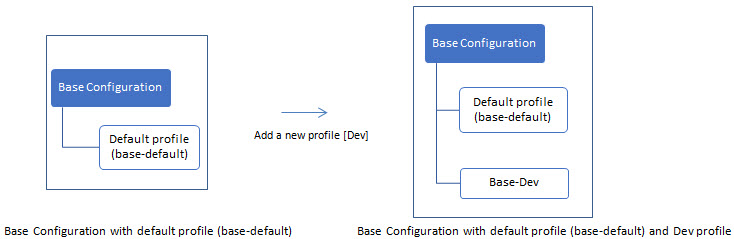
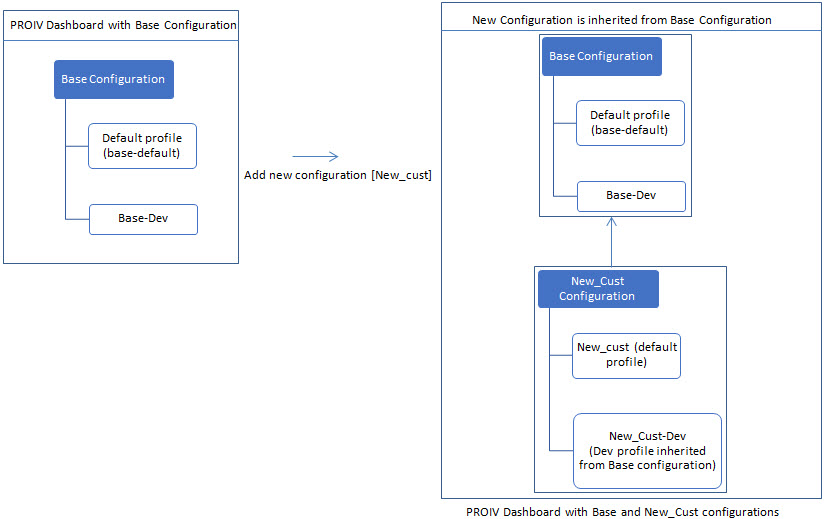
For each of your business requirement, you can create a configuration specific profile and deploy it in the Deployments page. The following table helps you with few examples.
Configuration and Profiles |
How to Deploy? |
Example 1: Modify Base configuration -
DEFAULT Profile |
Turn OFF/ON the slider of the respective PROIV component to activate the changes that are made to the component of the Base configuration - Default profile in the BASE DEPLOYMENT page. |
Example 2: Add multiple profiles
for Base configuration |
|
Example 3: Add a new configuration (NEW_CUST) |
|
Example 4: Add multiple profiles for NEW_CUST
configuration |
|
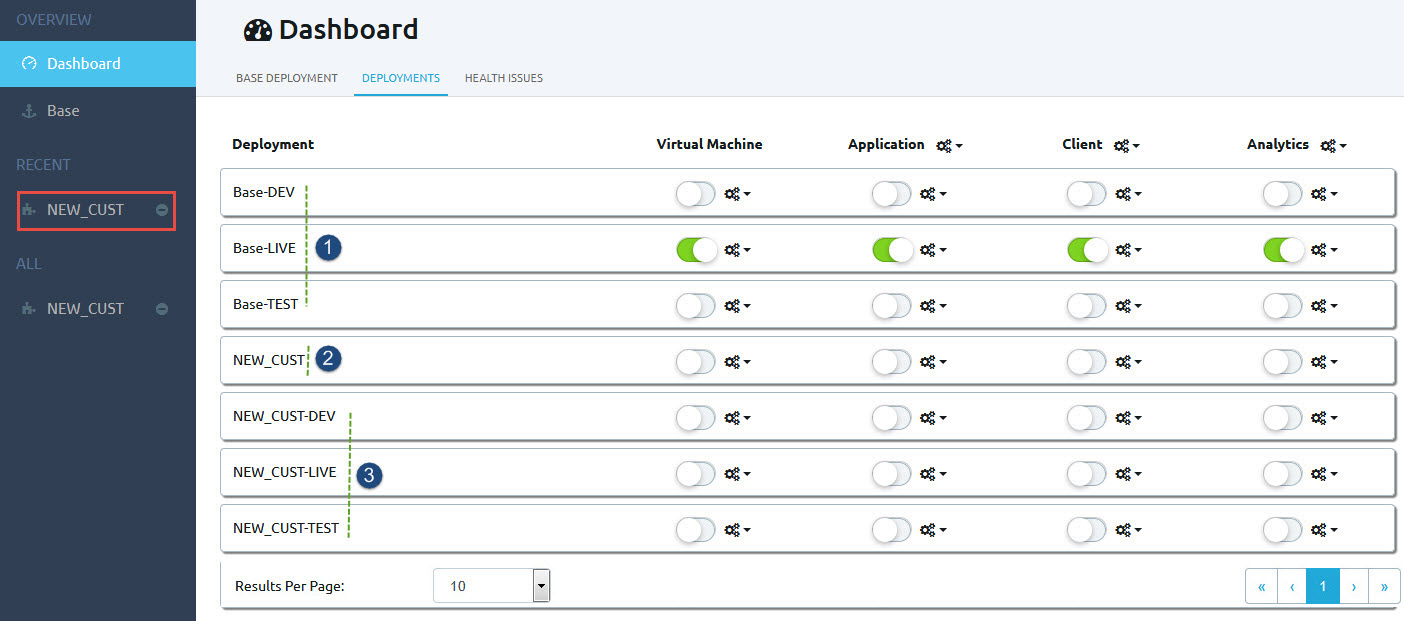
Deployments with multiple configurations and multiple profiles
Related Topics
Base
Configuration Dashboard
Session Configuration
Topic ID: 900010