
Printer Management Page |

Virtual Machine |
 |
The window presents the current settings in a list box and allows the administrator to change the settings. Once the settings are selected, click-on the Set so that the Administration Tool communicates with the PROIV Server to write the information on the server's pro4v[n].ini file.
Any of the logical printers LP0-LP9 can be connected to a physical printer using the Connect . Using the Disconnect disconnects the specified logical printer.
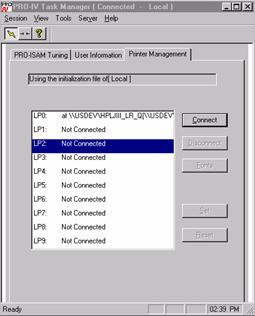
Figure 22. Printer Management Page
Connecting a Printer
Pressing the Connect displays the Windows Print Setup dialog box (see below) showing the available Windows printer. Select a Windows printer from this dialog box.
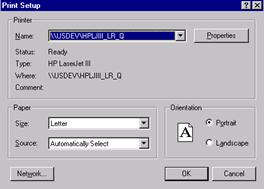
Figure 23. Windows Print Setup Dialog Box
Also displayed in the Windows Print Setup dialog box is the Status of the printer, the Type of printer, and the address (Where) of the printer.
Standard Windows printer controls such as the Paper Size, Source, and Orientation of the paper are available in this dialog box. For more information about the Windows Printer Setup dialog box refer to your Microsoft Windows User's Guide.
Selecting the Fonts on a Printer
Fonts may be selected by clicking-on the Fonts on the Printer Management Page. The standard Windows Font Selection dialog box (see Figure 33) appears. For additional information about the Windows Font Selection dialog box, refer to the Microsoft Windows User's Guide.
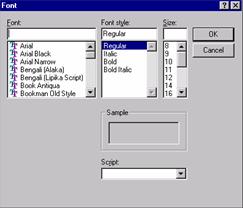
Figure 24. Windows Font Selection Window
Topic ID: 750041









