
Setting up Initial Parameters |

Virtual Machine |
 |
You can set up the parameters to establish initial communication between the PROIV Client located on a PC and the PROIV Host Kernel in two ways:
-
Through the Default and Session Properties windows which are displayed by selecting the PROIV Client main menu, and selecting the Edit menu. You can set up host, terminal, and application parameters, screen colors and fonts, internet cache and regional (foreign language) settings.
The Host Connection Settings option on the PROIV Properties Customisation window shows how to locate the PROIV Host Kernel on a PC or a remote host, such as a Unix-based computer. -
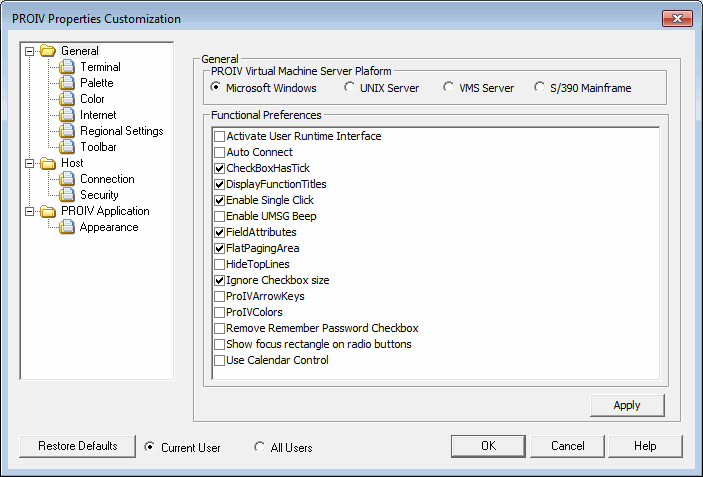
-
By using the Connection Wizard. The Wizard simplifies the connection configuration process by offering only the relevant choices for a kernel connection based on the type of operating system running on the kernel’s machine.
Topic ID: 760076









