
Dockable Toolbar |

PROIV Client |
 |
The toolbar is 'dockable' in that you can change its shape, as well as its position on the screen. To change the toolbar’s position, click on the space between any of the s and drag the toolbar to the desired location on the screen. Depending on where you drag it, the toolbar’s shape changes. For example, when you drag it downward from its default location at the top of the screen to the middle of the screen, it becomes a rectangle. When you drag the tool bar to the extreme left, top, bottom, or right edge of the screen, it assumes a vertical shape. In the example below, the toolbar rests in a vertical shape at the right edge of the screen.
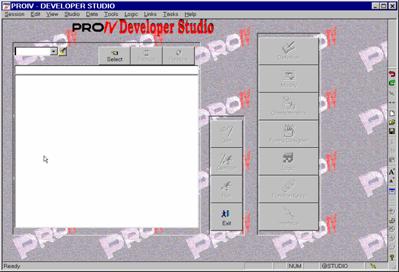
Toolbar docked at right edge of window
You can also move the tool bar by clicking on its title bar and dragging the tool bar to the desired location. To change its shape, move the mouse pointer over the left, right, top, or bottom edges of the tool bar to display a double-headed arrow, then click and drag the tool bar to the desired shape.
Topic ID: 760030









