
Menu Bar |

Documentation |
 |
Menu Bar
The Menu Bar displays at the top of the workspace, directly below the Title Bar. When you select an easel, additional menu items become available.
File Menu
|
Item |
Description |
|
Exit |
Quits the Forms Designer; prompts to save any changed function. |
Edit Menu

|
Item |
Description |
|
Undo |
Undo the last edit action. |
|
Cut |
Removes the currently selected object from the easel and places it on the Windows clipboard. |
|
Copy |
Places a copy of the currently select object on the Windows clipboard. |
|
Paste |
Inserts a copy of the clipboard object at the current cursor position. |
|
Delete |
Removes the currently selected object from the easel. |
|
Align |
Aligns selected objects on left, right, top, or bottom. |
|
Bring to Front |
Moves the selected object to the front of other objects on the canvas. |
|
Send to Back |
Moves the selected object to the back of other objects on the canvas. |
View Menu
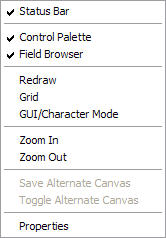
|
Item |
Description |
|
Status Bar |
Toggles the Status Bar on/off. |
|
Control Palette |
Toggles the Control Palette on/off. |
|
Field Browser |
Toggles the Field Browser on/off. |
|
Redraw |
Redraws the selected easel. |
|
Grid |
Toggles the background grid of the canvas on/off. |
|
GUI/Character Mode |
Toggles the GUI and Character display modes on/off. |
|
Zoom In |
You can zoom in to get a close-up view of your easel. |
|
Zoom Out |
You can zoom out to see more of the easel at a reduced size. |
|
Save Alternate Canvas |
Option unavailable. |
|
Toggle Alternate Canvas |
Option unavailable. |
|
Properties |
Displays the Property Sheet. |
Options Menu
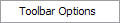
|
Item |
Description |
|
Toolbar Options |
Displays the Toolbar configuration window. |
Window Menu
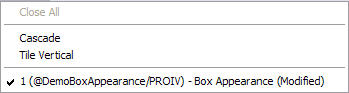
|
Item |
Description |
|
Close All |
Option unavailable. |
|
Cascade |
Displays all open easels in Cascade mode. |
|
Tile Vertical |
Displays all open easels in Tile Vertical mode. |
|
Easel 1 |
Display Easel 1 function |
|
Easel n |
Display Easel n function. |
Help Menu
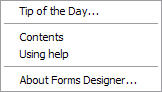
|
Item |
Description |
|
Tip of the Day |
Not currently implemented. |
|
Contents |
Not currently implemented. |
|
Using Help |
Displays instructions of how to use a help file. |
|
About Forms Designer |
Displays version and release information for the Forms Designer. |
Topic ID: 530053









