
Forms in the Same Function |

DEVELOPER |
 |
Forms in the Same Function
You can move one or more controls across forms within the same function (easel) using standard Windows Cut and Paste operations. Marquee select is supported.
-
Highlight the control to be moved and select the Cut function from the Edit menu, or click the right mouse over the desired control and select Cut from the context sensitive menu.
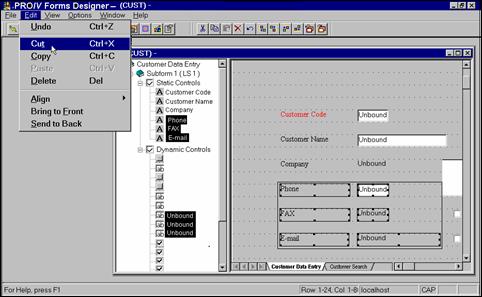
Highlighted Controls in Subform Browser
-
Move the pointer to the new location and select the Edit | Paste menu sequence, or right click on the object and select Paste from the menu.
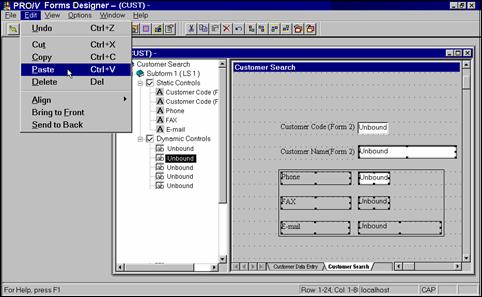
Moving Control Using Edit Menu
Topic ID: 530050









