
Changing both Height and Width |

DEVELOPER |
 |
Changing both Height and Width
You can change the control’s height and width in one operation.
-
Click and drag a corner handle to change the control’s width and height at the same time.
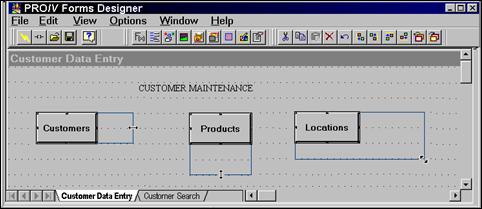
 |
Note: Enlarging an edit box to more than one line does not automatically make it a multi-line control. |
Topic ID: 530046









