
Using FTPClient sso |

DEVELOPER |
 |
Using the FTPClient SSO, you can connect your PROIV application to a FTP server and perform a number of file transfer operations, including:
-
Creation and deletion of directories
-
Deletion of files
-
Navigation of remote file system
-
Upload and download files to the FTP server
To establish a connection to the server, you must use valid connection and authentication credentials, these include hostname and ftp server port; along with a valid user id and password for the remote system.
To add the FTPClient SSO into your function:
-
Open the relevant function and double-click the function name.
-
Click SSOs tab.
-
Under SSO Nickname, select FTPClient SSO, enter the SSO tag and then click Properties.
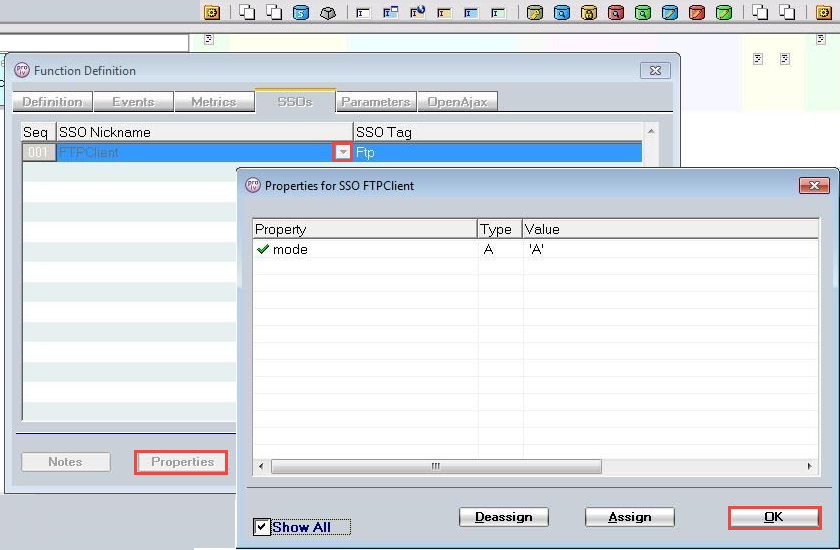
-
By default, the connection mode is 'Passive'. However, you can change it to 'Active' mode and click OK.
In Passive mode of connection, the communication ignores the firewall which is set to access the server.
Active mode of connection - the communication is authorized and authenticated with the firewall. -
The SSO is now able to be used within the function logic event points. The example below shows the minimum SSO method calls to connect and logon to the FTP Server. For further information visit the FTP SSO online documentation found in your PROIV installation (typically http://machine:8801/VirtualMachine/admin/docs/index.html) or access
Zellis\PROIV Version 9\VirtualMachine\javadocs\index.html.
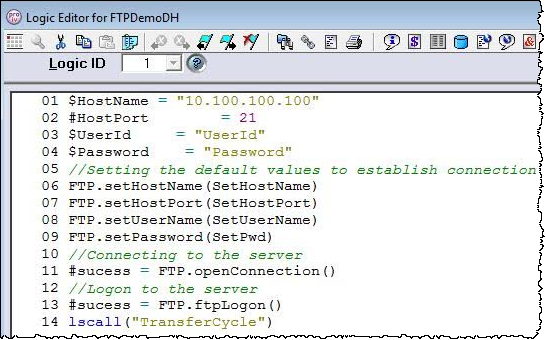
-
Build and run the function.
The connection is established and the user can login to the FTP server.
Topic ID: 500710









