
Using email sso |

DEVELOPER |
 |
Using the Email SSO in PROIV logic, you can send an email to one or more recipients with optional attachments. To communicate with the mail server, you must use valid connection and authentication credentials, these include the email SMTP server host name and port (default 25) along with a username and password (usually supplied by your email system administrator).
To add the Email SSO into your function:
-
Open the relevant function and double-click the function name.
-
Click SSOs tab.
-
Under SSO Nickname, select EmailSSO and click OK.
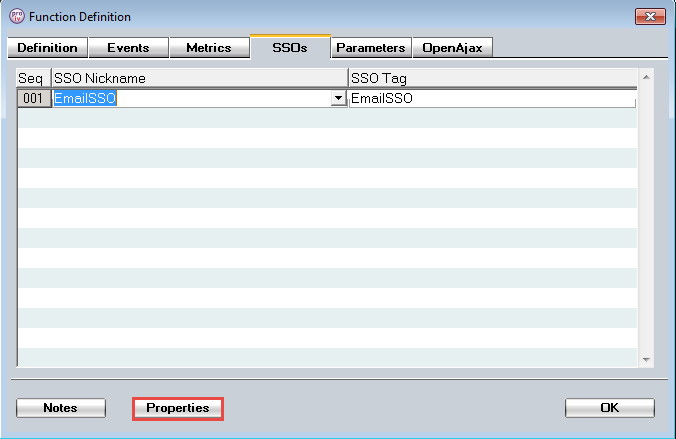
-
You are now able to use the SSO within the function logic event points.
-
To use the methods from the Email SSO, open the code logic window, type Email. and press F4. The list of methods in the Email SSO appears.
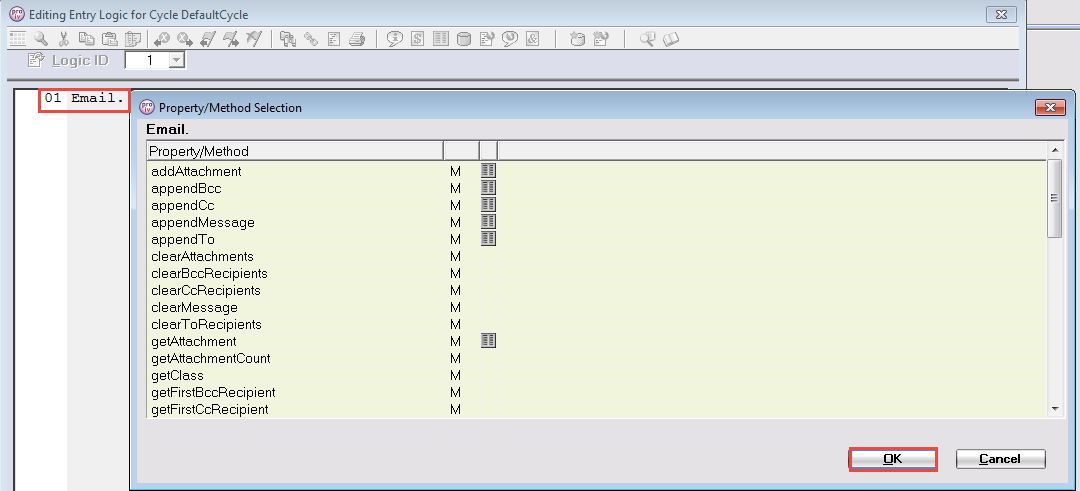
-
The code snippet below shows the minimum SSO method calls to send an email for the recipient. For further information visit the EmailSSO online documentation found in your PROIV installation (typically http://machine:8801/VirtualMachine/admin/docs/index.html) or access
Zellis\PROIV Version 9\VirtualMachine\javadocs\index.html.
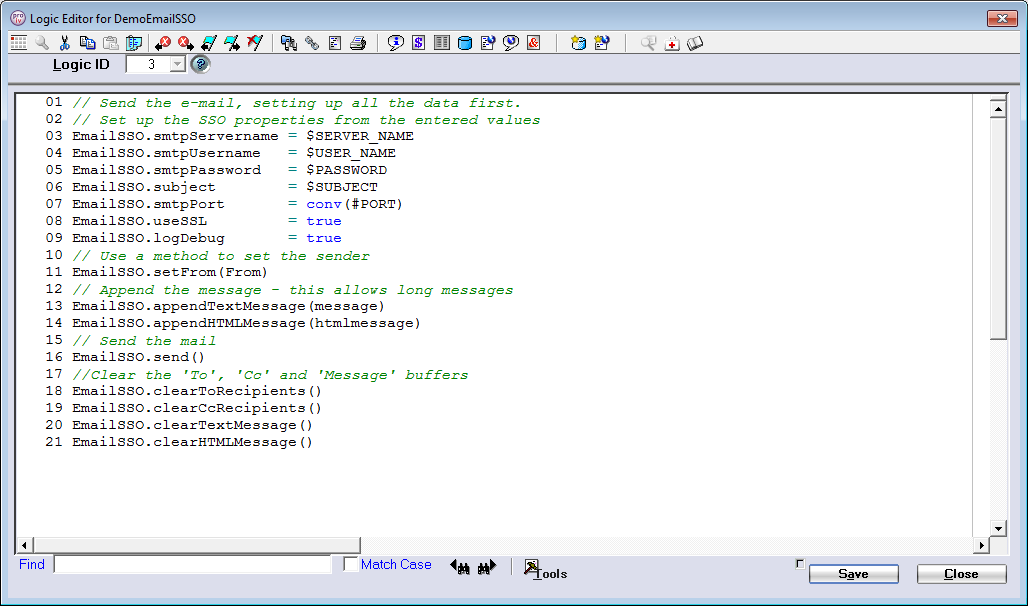
-
Build and run the function.
An email is sent to the specified recipients.
Topic ID: 500709









