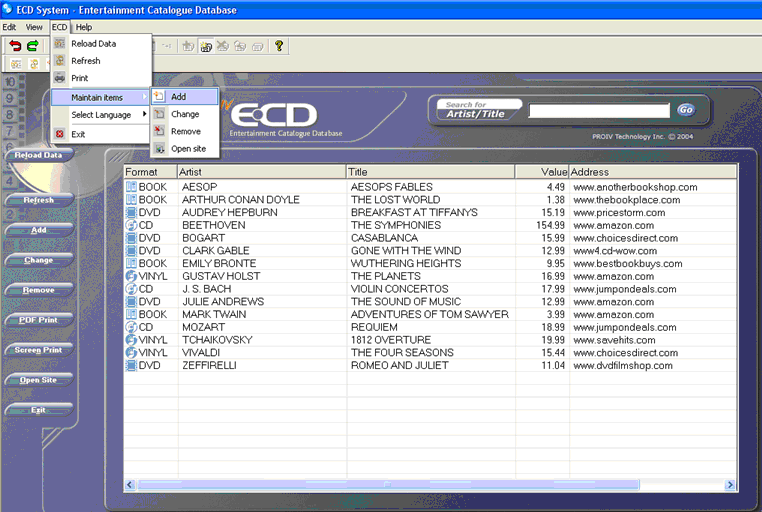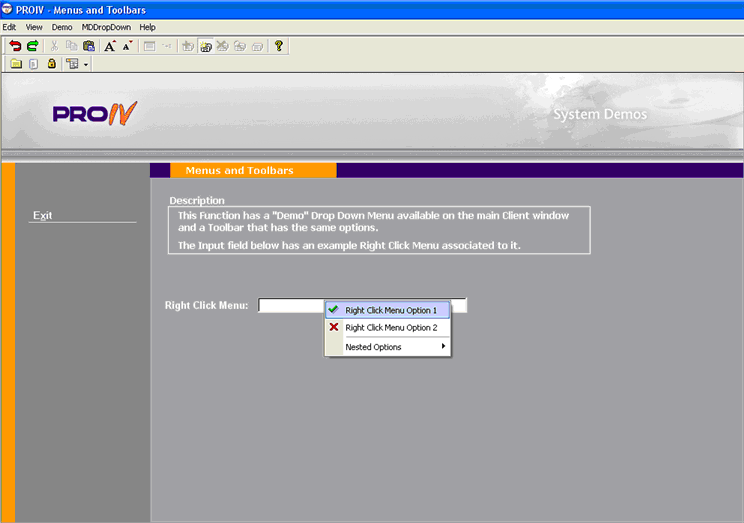Useful Links |

DEVELOPER |
 |
PROIV has several examples of how to use the Control Bars and Action Controls, including source code.
PROIV Entertainment Catalogue Database
The Entertainment Catalogue Database System shipped with the PROIV Demo provides examples of drop down menus and toolbars. More specifically, the TUMainList function provides examples of a drop down menu (Tu_DropDown), toolbar (Tu_ToolBar), and two sub menus (TuMaintainItem and TuMaintainLanguage). The sub menus cascade from the drop down menu.
Click here to see an example screenshot of the ECD System showing the TuMaintainItem cascading sub menu.
PROIV Menus and Toolbars
The @DemoMenuAndToolbars function in the PROIV Demo demonstrates how to set up a drop down menu on the main client window and also create a toolbar with the same functionality. It also provides an example of an input field with an associated right-click menu.
Click here to see an example screenshot of the Menu and Toolbars function in the PROIV Demo.
Topic ID: 500501