
SCREEN FUNCTION DYNAMICS SPINNERS |

DEVELOPER |
 |
Spinners help you to design a rich user interface for your applications. Spinners provide a quick way to select a value from a predefined set. Once the spinner gets focus, you can increase or decrease its value by one step by clicking the arrow s. If you keep the Up arrow pressed, the value in the field increases and for Down arrow the value in the field decreases until you release the or maximum or minimum value, if applicable, is reached.
The Spinners are available in both PROIV Open Client and MFC. However, the rendition is different in Open Client and MFC. You can customise Spinners with more rendition properties in Open Client when compared to MFC.
You can customize the Spinners with a large number of properties to enhance the look and feel and apply CSS styles. These properties are categorized into groups that affect a specific part of the spinner (for example, the color, maximum and minimum values). You can configure the specific properties at the design time and runtime in logic.
The three elements which control the spinner’s design and runtime behavior are rendition, data and events. The spinner at runtime appears based on the settings such as Rendition (Spinner border width and height), Data (retrieved from the associated selection cycle file or a range of values) and Events.
Example:
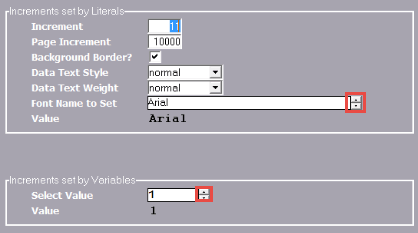
Topic ID: 500698









