
Multi-Select List Box Behaviour |

DEVELOPER |
 |
Previous Multi-Select List Box Behavior
Multi-select lists boxes are list boxes which enable you to select multiple objects from a list and perform an action on them in PROIV Developer. They are used in many areas of PROIV Developer, for example the List Based Tools which include the Bulk Manipulation Tool and the List Maintenance utility.
 |
Note: This is relevant to the list boxes used in PROIV Developer, and not the list boxes that the application developer creates in their applications. |
Multi-select list boxes previously had a selection limit of 50 items, and if you selected more than this number, a warning message similar to the following screenshot was displayed:
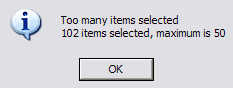
In addition, multi-select list boxes were refreshed following an attempted deletion, which meant you were unable to view and amend your selection if you had selected over 50 items.
Current Multi-Select List Box Behavior
The selection limit is now 500 and if you select more than this number, a warning message similar to the following screenshot appears:
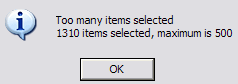
Furthermore, if you select more than 500 items, they remain highlighted which enables you to reduce the number, without having to restart the selection process again. The warning message informs you of the number items you have selected and the maximum selection limit, so you know how many items to deselect. Click here to view a full list of areas in PROIV Developer where the selection limit has been increased.
 |
Note: Multi-select list boxes do not trigger Custom Validation logic. |
Topic ID: 500530









