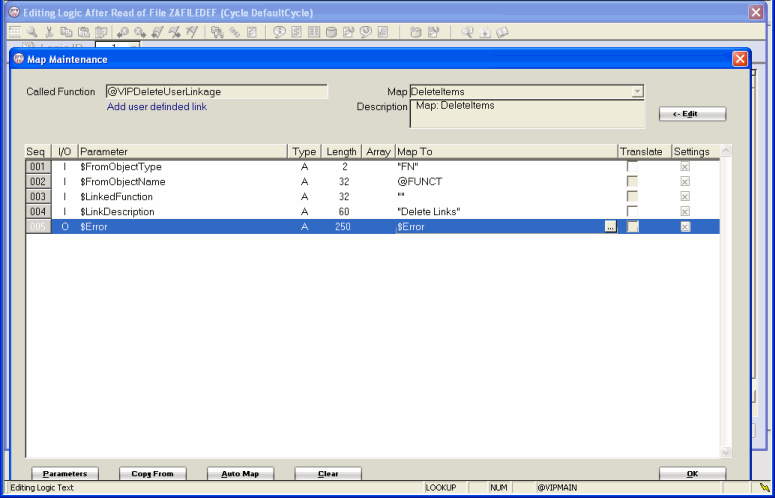Deleting a User-Defined Function Link |

DEVELOPER |
 |
Deleting a User-Defined Function Link
The User-Defined Function Links functionality enables you to define your own Function Links based on data values held by variables in other functions.
To delete a User-Defined Function Link, follow these steps:
-
Add a GLOBAL_LSCALL that calls the @VIPDeleteUserLinkage Global Function to a function (an Update Function, for example).
-
Click Global Interface Mapping icon on the Logic Editor toolbar to open the Map Maintenance window. Click here to view an example screenshot.
-
Enter the relevant details for the @VIPDeleteUserLinkage Global Function parameters into the Map To fields using the following table as a guide.
|
Name |
Usage |
Type |
|
$FromObjectType |
Specifies the Object Type. Valid options are: FN - Function GL - Global Logic Mandatory |
Input |
|
$FromObjectName |
The name of the function or Global Logic the link is from. Mandatory |
Input |
|
$LinkedFunction |
The name of the function that is linked to. Mandatory |
Input |
|
$LinkDescription |
Free text description. When you supply the $LinkDescription, then only that specific link is deleted. If you enter "" all links to the specified function are deleted. Optional |
Input |
|
$Error |
Contains a value when a link was not added or deleted successfully. This is to due either:
(The parameter is blank if the link value is added or deleted successfully.) |
Output |
-
Build and run the Update function to run the @VIPDeleteUserLinkage Global Function.
-
Click Linkage tab on the PROIV Developer workspace to open the Linkage view. Click icon to update the view and the User-Defined Function Links are removed from the Linkage view.
Topic ID: 500603