
ActiveX Resize and Move |

DEVELOPER |
 |
The size and position of ActiveX controls used in PROIV can be configured using the PROIV's Ambient Properties of Left, Top, Height, and Width. The properties are set in code via the Logic Editor and must be entered into Function ![]() or Cycle Entry
or Cycle Entry ![]() logics of a PROIV function. Ambient Properties allow a control to know about and adapt itself to the environment in which it is running.
logics of a PROIV function. Ambient Properties allow a control to know about and adapt itself to the environment in which it is running.
 |
Note: These Ambient Properties can be used with all screen objects apart from normal text, lines and boxes. |
To resize and/or move an ActiveX control
-
Open the relevant function containing the ActiveX control, or create a function and add an ActiveX control to it.
-
On the Events View, add a logic to either the Function or Cycle Entry event points.
-
In the Logic Editor, enter the ActiveX control's name and select the relevant Ambient Property (i.e. Height, Left, Top and Width). See screenshot below:
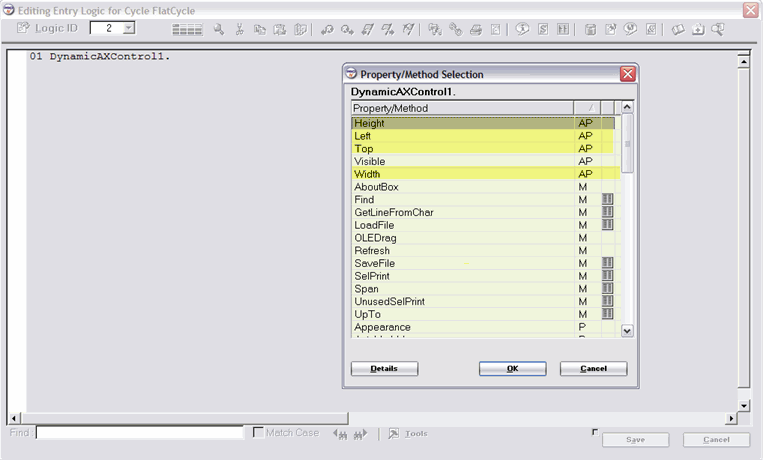
|
Item |
Description |
|
Left |
PROIV column number that is the left hand column of the control. |
|
Top |
PROIV row number that is the top row of the control. |
|
Height |
The control's height in PROIV rows. |
|
Width |
The control's height in PROIV columns. |
Topic ID: 500525









