Aurora Installation Overview |
|
 |
The PROIV Aurora installation runs automatically as part of the PROIV installation wizard. This section outlines the settings that are configured as a consequence of the installation process. You can use this section to aid you in modifying these settings to suit your requirements, or as a troubleshooting reference in case of any issues that you may encounter.
The installation process configures the following areas:
-
Server ports
The following screen is the installation panel that contains all the TCP/IP listening port numbers for all port types. Refer to the latest PROIV Installation Guide for more information.
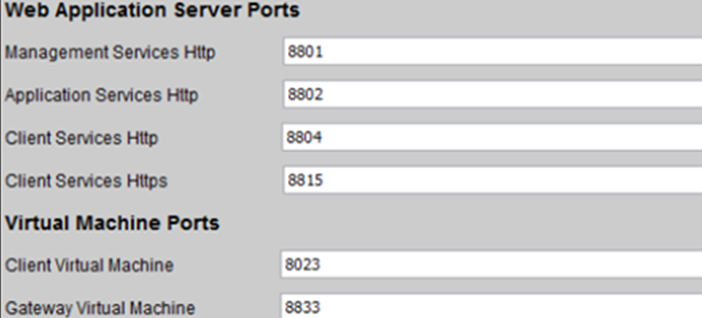
SSL Configuration
PROIV Aurora uses 'https' as the default connection from PROIV v7.1.9.0 onwards. Other PROIV Components use 'http', but can be configured to use 'https' if required.
It is important to note that the SSL security certificate supplied with Aurora will expire and you will no longer be able to make a connection. In that situation, you will find a message similar to the following:
'java.security.cert.CertificateExpiredException: NotAfter: Thu Apr 05 16:18:58 BST 2012'
logged in the ..\Zellis\PROIV Version 9\ClientServices\logs\stderrout file.
You need to maintain your own certificates and obtain a trusted version for live systems. In addition, you must create a new 'keystore' file for Jetty and overwrite the existing file in the ..\PROIV Version 9\_jetty\etc folder.
We supply Jetty as the default web container, consequently for instructions on how to generate the file, you can refer to online JETTY documentation.
Requirements and instructions for other web containers may vary, so for more details refer to the supplier’s documentation on SSL configuration.
Section Links
-
Aurora Gateway Connection Configuration
Topic ID: 810064










