Logging on to the PROIV Client |
Virtual Machine |
Logging on to the PROIV Client |
Virtual Machine |
PROIV has a secure connection option, using Secure Socket Layer (SSL), where all data passed between the Windows Client and the kernel is encrypted. The kernel is in control of whether a secure connection is required of not. Consult your system administrator to find out if a secure connection is necessary, and which port to use. This information needs to be transferred to your Windows Client by entering the port number in the Connection Settings option and select the Use Secure Socket:SSL check box, as shown below.
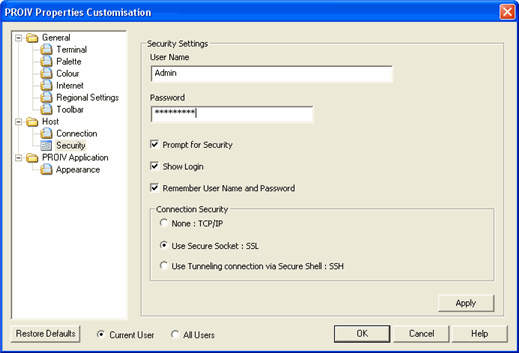
A remote kernel is any kernel that is not running on the same machine as the PROIV Client, and is not running as a service or daemon. The PROIV Client connects to remote machines via telnet. Once connected, the PROIV Client completes the login sequence required and runs the PROIV Virtual Machine.
The PROIV Client has three options for the initial login to the host.
Direct Server Connection – The option assumes that no login is necessary and that the PROIV Virtual Machine will run as soon as the connection is made. This is the default setting for Microsoft Windows.
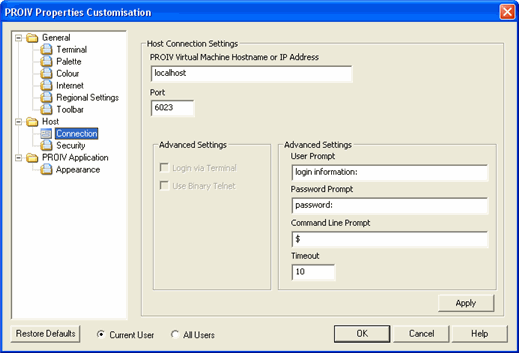
Automatic login – This option assumes that a Unix-style login sequence must be performed. The PROIV Client looks for the user name and password prompt strings as configured in the Security option. This is applicable to Unix and Mainframe platforms.
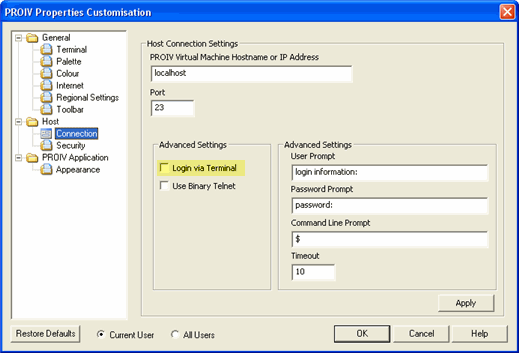
Login via terminal – This option invokes a telnet terminal emulator program to allow the user to login. This is applicable to Unix.
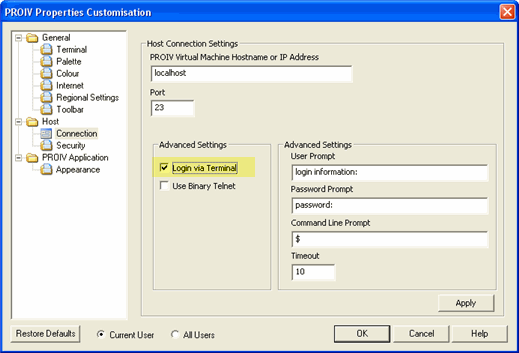
You may automate complex login sequences withYes the last option.
Topic ID: 760052