Browsing Files |
Active Web |
Browsing Files |
Active Web |
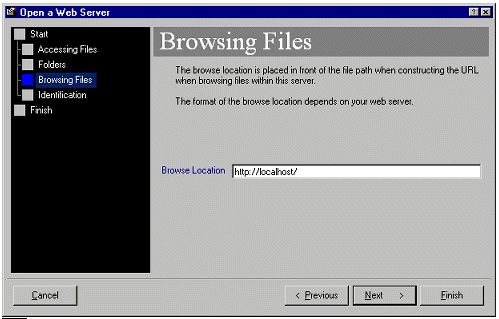
This page configures how your web browser will browse your files. Enter a browse location that will proceed your file's path relative to the web server's file location. For example if your web pages were stored in \My Documents\Webs and your web server can access them via the alias \Webs, you would have configured your server's file location as \My Documents\Webs. The Browse Location might be something like http://localhost/webs/
|
The actual browse location depends on how your web browser is configured, the host and TCP/IP port it is running on. If you are unsure, examine your web browser documentation or contact your system administrator. |
Browse Location - The browse location proceeds the file path when PROIV Web Developer constructs the URL to browse a page.
Topic ID: 150174