Running for the First Time |
Active Web |
Running for the First Time |
Active Web |
The first time you run PROIV Web Developer, you will see a welcome dialog. From here you can opt to periodically check for updates, adjust the file types supported by PROIV Web Developer, and register. Registration is FREE and gives you access to the PROIV Web Developer community. Once registered, The Evaluation dialog will no longer display when PROIV Web Developer starts. Registration is well worth doing and takes very little time.
If you change the files types, you will see the following dialog:
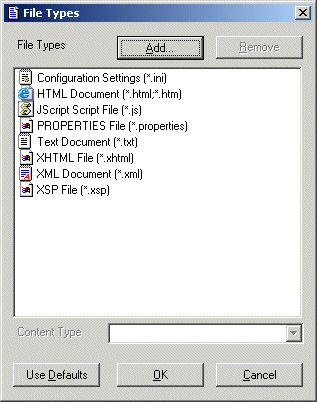
Each file of these types as well as folders will contain an "Open with PROIV Web Developer" menu item when you right click them within the standard windows explorer.
|
This feature requires Administrator privileges within Window 2000 or Windows NT4. |
Once you close the welcome dialog, PROIV Web Developer will open.
|
To change the file types at a later date, select Options>File Types from the PROIV Web Developer menu bar. To enable or disable automated update checking, select Options>Preferences>General Options>Check for Updates when launching. To register at a later date, or to view your registration details, select Help>About>Register FREE. |
Topic ID: 150169