Test Results Overview |
PROIV Assure |
Test Results Overview |
PROIV Assure |
When a Test Run occurs, its results and importantly, the differences found as a part of the comparison process, are logged. A single record is produced for the Test Run, and multiple records are created for the Differences. The History pane displays the Test Run summary records for the selected Test.
Clicking the Details displays the Comparison Results window.
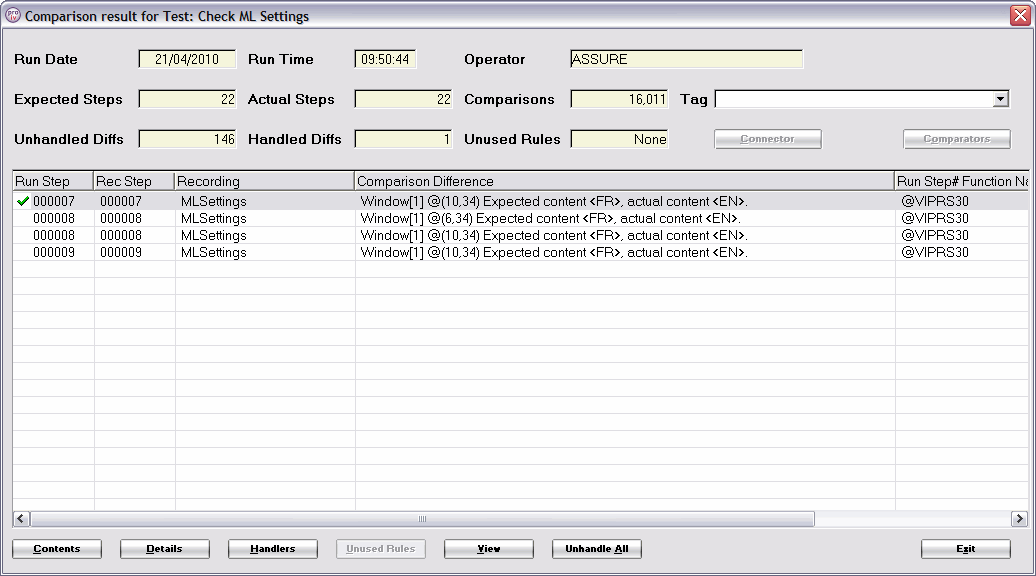
This repeats the information in the History pane, but also provides a considerable amount of useful information about the Test Run results. It is a very important area in PROIV Assure as it enables you to view and handle Differences for a selected Recording and for all the Differences in a Test or Suite, you can also view the Difference Handlers for a selected Recording and change Difference Handling if required, and also investigate the details of any Unused Rules for the selected Recording.
When you a view a Difference, a description of the issue appears, you can choose to handle or ignore the Difference. In addition, you can view the Difference, which displays a browser window compares the details in the Test Run Recording and the original Recording. This serves as a useful visual tool to enable you identify the nature of the difference.
A descriptive identifier can be associated with the Test Run in the Tag field, and this can be applied to multiple runs on different Tests and Suites. For example, you could enter a tag of 'Software Release version x.x" against all the Test Runs that you run against a particular version of the software. This tag is then used in the Results Report for reporting purposes.
Due to the rich functionality that Comparison Results window provides, a series of screenshots are included below to explain what the s do on the window. Click links to view the screenshots:
Topic ID: 780051