Viewing Licence Usage |
Licence Server |
Viewing Licence Usage |
Licence Server |
You view the licence usage with the View Licence Usage option.
To view the usage of the Licence Server:
Open PROIV Control Panel.
Click Licensing and then click View Licence Usage.
The PROIV Licence Server - Current Usage page appears
The table displays the details of the current licence usage with the Licence Type and the Count.
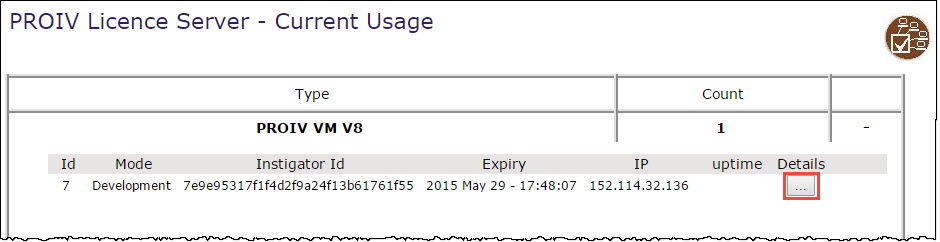
To view more details, click +.
The Licence Type information and the options enabled by the Licence Type appears. Multiple connections from the same IP have the same Instigator ID when IP licensing is in force. Therefore, in this instance, the Licensing Details screen will display multiple licenses as per the licence bundle settings for the Application Type.
Click Ellipsis to view more details of the selected session. This includes Licence Type information and any options enabled by the Licence Type.
Click Ellipsis to view the licence details of the Session.
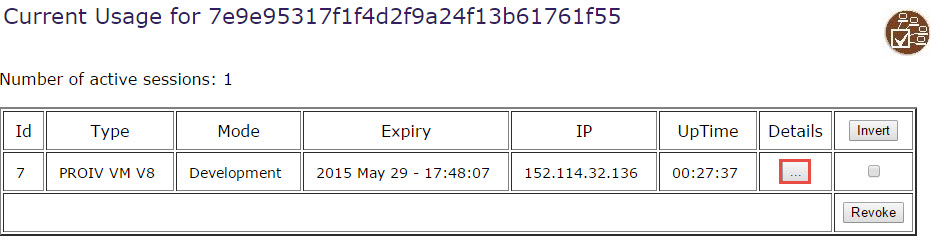
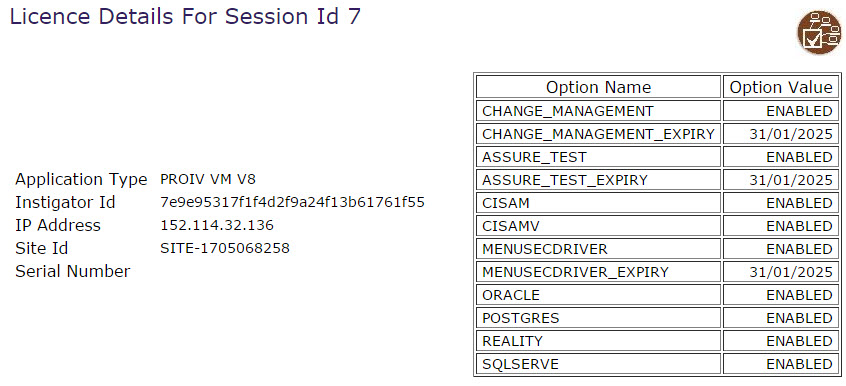
|
Field |
Description |
|
ID |
Licence session identifier. |
|
Mode |
Displays the mode of the licence. For example, Run-Time or Development. |
|
Instigator ID |
Displays an Instigator ID if the Application Type related to the session ID is subject to IP licensing. |
|
Expiry |
Displays the date and time that the licence to expire. |
|
IP |
Displays the IP address of the PROIV Virtual Machine server that requested the licence seat. |
|
Uptime |
Amount of time the licence has been running, in seconds. |
|
Invert |
Click Invert to invert the selection of any sessions that are selected. For example if there are three sessions displayed, and you select session 1 and 2, clicking the Invert will deselect 1 and 2, and select session 3. |
|
Revoke |
Revokes the selected licences. |
Topic ID: 770009