Positioning Dockable Windows |
DEVELOPER |
Positioning Dockable Windows |
DEVELOPER |
Positions for dockable windows are not associated with the current workspace, but are the same regardless of which workspace is open.
Dockable windows can have one of two display modes:
Floating Mode - the dockable window has a thin title bar and may appear anywhere on the display. It is always on top of all other Forms Designer windows.
Docked Mode - is fixed to a dock along the border of the main Forms Designer window.
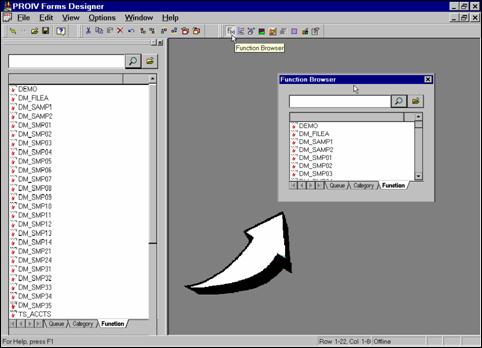
Follow these steps to change a docked window to a floating window (or a floating window to a docked window):
Position the mouse pointer over the Docking Bar of the window.
Double-click the left mouse .
or
Position the mouse pointer in a blank area on the border
Drag the window away from the dock, and move it to the desired position.
You may also hold the CTRL key down, select the docking bars and while holding the left mouse down, drag the Function Browser to the position you desire. The Function Browser is reduced to its default size and docks (attaches itself to the Forms Designer window side nearest the position dropped) or floats freely above the Forms Designer work area at the position dropped.
Topic ID: 530033