The PROIV Developer Menu |
DEVELOPER |
The PROIV Developer Menu |
DEVELOPER |
Open - Displays the following options:
Hover the mouse over the icon to view the icon's name, and click the icon to read the Help topic associated with the icon.
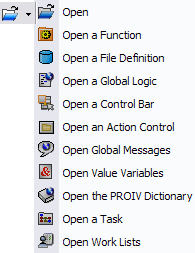
Close Options - Closes the function(s) that is currently open for edit.
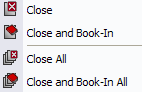
![]() Backup - Select Backup to open the Function Backup and Restore window.
Backup - Select Backup to open the Function Backup and Restore window.
New - Displays the following options:
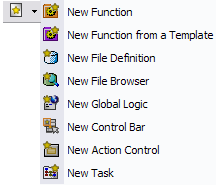
![]() Admin - Select Admin to open the Project Administration window.
Admin - Select Admin to open the Project Administration window.
![]() Options - Select Options to open the Developer Options window.
Options - Select Options to open the Developer Options window.
Function Build - Displays the following options:
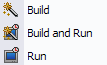
Function Edit - Displays the following options:
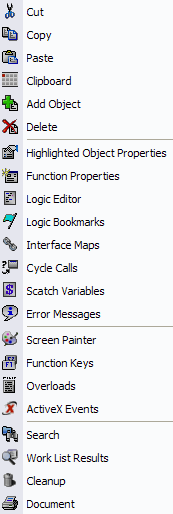
![]() Exit - Selecting Exit takes you out of the PROIV Developer environment.
Exit - Selecting Exit takes you out of the PROIV Developer environment.
Topic ID: 500402