Layout and Architecture |
Control Panel |
Layout and Architecture |
Control Panel |
The Control Panel console consists of three panes:
the top pane (the header pane) holds images, titles and links
the left pane (the menu pane) holds the management menu
the centre pane (the form pane) holds the management forms
When the Control Panel builds the menu pane it uses the management definitions loaded from the application servers to build the menus. When a user clicks on a menu item then the console will tell the browser to access the application server directly to display the form pane.
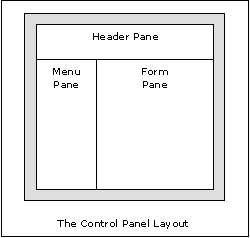
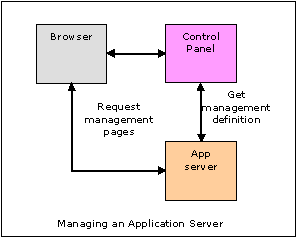
Because the form pane is obtained directly from the application server then any configuration changes are immediately applied by the application server. If the form pane does not display correctly then this indicates a problem with the application server not the control panel.
|
If an application server is not accessible to the Control Panel then the menu for that server will be displayed as 'greyed out'. This allows you to create components for application servers that are not yet available, and may also indicate network or configuration problems. |
Topic ID: 200007