PROIV Assure Service Manager |
PROIV Assure |
PROIV Assure Service Manager |
PROIV Assure |
PROIV Assure is shipped with its own version of the PROIV Service Manager (proadmin.exe). The PROIV Assure Service Manager works in the same way as the PROIV Service Manager, but there are particular issues that are important to note:
The PROIV Assure Service Manager and the PROIV Service Manager use the same configuration file, so any changes that you make in either are reflected in the both applications.
The PROIV Assure Service Manager will attempt to auto connect to the default service, (PROIV V6 Server), when this occurs, the following error message appears:
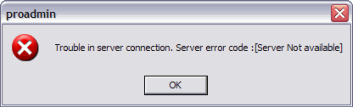
To resolve this issue, follow these steps:
In the PROIV Assure Service Manager, select the Session menu.
The Connect To PROIV Kernel window appears.
Select the Connect Local or Connect Remote options depending on what is applicable to you.
Select the PROIV Assure Virtual Machine Server option from the Service drop-down list.
Click OK to save the service selection and to close the window.
Topic ID: 780054